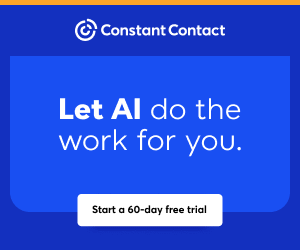Tailor Your Message and Impress Your Clients with RPR's Commercial AI ScriptWriter
Commercial real estate can be complicated. And even though you have the experience and a deep understanding of the nuances of the market and the industry, it can still be difficult to explain all those details and numbers to your clients.
Thanks to RPR (Realtors Property Resource), it's time to impress and not stress! Introducing RPR's Commercial AI ScriptWriter. This easy-to-use, data-focused tool will give you an instant edge and help you quickly tailor insights to match your audience.
Whether it's a pitch outline for a city planner, a one-pager explaining the area to a prospective tenant, or a deep-dive report for an investor — it's all at your fingertips and in your hands in seconds.
The brains behind the RPR Commercial AI ScriptWriter
Before we get to the how-to on using the Commercial AI ScriptWriter, we want you to know a little background on what went into creating it for our commercial and resimercial users.
RPR prides itself on providing a laundry list of data-based features for today's commercial real estate specialists, including Site Selection tools, Trade Area Reports, ROI analytics, traffic data counts, POI mapping research, commercial comps and more.
In particular, RPR's comprehensive commercial trade area data enables REALTORS® to generate detailed summaries of demographics, economics and tapestry segments for specific areas. This breakdown includes a thorough analysis of community characteristics and residents' spending habits.
After receiving feedback, it was evident that agents highly value the commercial trade area data provided by RPR. They appreciate the abundance of information available to them without any additional costs. And for the record, RPR sources much of this data from Esri, a leading provider in the industry, whose data is highly sought after by Fortune 500 companies at significant costs.
And yet, even with all these great resources, REALTORS® who practice commercial real estate have expressed a challenge in finding the time to sift through the extensive data and tailor it to different client types, such as Economic Development Councils, City Planners, tenants, building owners and investors.
Additionally, they struggle to adjust the tone and presentation to suit the unique preferences and relationships with each client. This process of customization takes considerable time and effort, especially when catering to clients with diverse personalities and varying levels of communication styles. Addressing these individual client needs and preferences takes a lot of effort and can be a huge time-eater.
Enhance your pitch with RPR's Commercial AI ScriptWriter
Enter the RPR Commercial AI ScriptWriter! This AI-powered, generative tool rapidly sorts through the robust commercial trade area datasets including population characteristics (i.e., daytime population vs. residents), income (i.e., average household income), housing (median estimated home), spending habits (i.e., high-end wine), and much more.
And then it offers real estate professionals a streamlined approach to creating different formats for presenting the information, depending on the audience and the goal.
With RPR's Commercial AI ScriptWriter, users have the following formats that are customizable by audience (i.e., city planner), tone (engaging), and data inclusion (i.e., population stats):
Presentation outline/direction: Lay-out for a pitch session.
One pager: Quick explainer piece that narrates the landscape.
Detailed report: Deeper understanding of an area that can be presented to more data-driven clients or used as the foundation for a feature article to illustrate market knowledge.
How to find and use RPR's Commercial AI ScriptWriter
To find the Commercial AI ScriptWriter, you'll need to locate the Trade Area Information page in RPR. There are several ways to do this, but one way is through the Property Details. Simply type in an address or area and search for your property. Then select Trade Area. On the upper right of the Attribute Summary, select Create Script.
Now is the fun part! You can tailor your content by selecting:
Tone: Select the tone that matches your style.
Audience: Select your target audience: City Planners, Business Owners, Tenants or Investors.
Data Points: Select essential data points that resonate with your clients.
Now, choose your output format:
One-pager: A concise explainer that captures the essence of the area.
Detailed Report: This gives a deeper understanding of an area for data-driven clients or as the foundation for a thought-leadership article.
Presentation outline: This is an outline for a pitch session.
Another game-changing, data-focused tool from RPR
Analyzing market demand, understanding consumer behavior, and identifying target markets for clients just became much easier thanks to RPR's new Commercial AI ScriptWriter.
This informative content machine effectively showcases detailed insights into the demographic and socioeconomic characteristics of different areas, while freeing you up to focus on other tasks and areas of your business.
RPR's Commercial AI ScriptWriter saves you hours, tailors reports for any client and helps you inspire client confidence. Take it for a spin today!
To view the original article, visit the RPR blog.
MORE >
RPR's Data Partners: Your Secret Weapon in Commercial Real Estate
RPR (Realtors Property Resource) offers commercial real estate practitioners a wealth of listing and property data, plus access to an array of analytical and ROI-focused tools.
With over 800K listings, 57 million off-market property records, site selection tools, consumer demographic research, trade area data, traffic counts, POIs (points of interest) and more, RPR Commercial is basically a one-stop-shop for all things CRE.
However, one question we hear over and over is: where does RPR get all of this commercial data and information? As an aggregator of data and resources, RPR is the ultimate commercial hub for REALTORS® to conduct commercial real estate business.
In this article, we'll present our impressive list of commercial partners by what category they fall under and how our partnership can help you in your daily commercial duties.
RPR Commercial partnerships can help power your business
RPR has collabs, partnerships and affiliations with some of the biggest names in commercial real estate. Here's a list, by category:
For Sale/For Lease Data Partners
Brevitas: Brevitas is a national commercial listing platform that is integrated into RPR. Their real estate marketplace provides REALTORS® a turn-key marketing solution and an instant competitive edge by offering a robust collection of property search and marketing tools.
CREXi: CREXi offers a database of commercial listings, including more than 48 million property records. It also provides RPR with daily updated data, which helps commercial real estate professionals quickly manage deals and close them faster.
TotalCommercial: TotalCommercial.com has been providing commercial real estate listing information online since 1995. TotalCommercial.com shares its listing information through RPR to offer REALTORS® more listings and more property research resources.
Land Broker MLS: LandBrokerMLS.com was formed in 2018 by real estate brokers and agents to assist rural real estate professionals in their ability to view land listings. LandBrokerMLS contributes listing data to RPR's commercial platform.
Biproxi: Biproxi's new public marketplace is called Officespace.com and it provides powerful listing capabilities for "for sale" and "for lease" properties. Biproxi's Officespace.com provides listing information for RPR's commercial real estate users.
Catylist: Moody's Analytics Catylist offers a commercial property listing and marketing solution to numerous REALTOR® associations and CIEs (Commercial Information Exchanges). It helps RPR receive licensed commercial listing content from many markets across the country.
CompStak: CompStak is a nationwide crowdsourced commercial comp database that offers RPR users to receive 500 free credits to search and share commercial comparables. Get started by clicking on the CompStak logo in the Additional Resources section of any RPR commercial property page.
Officespace.com: See BiProxi above.
ICSC: ICSC, The International Council of Shopping Centers, has a special agreement with RPR to offer retail and commercial real estate data, which contributes significant insight relevant to the shopping center industry and broader commercial sectors.
Off-Market Properties
Black Knight: Black Knight is the backbone of RPR property data. It provides RPR users with quick access to public records including tax details, zoning, ownership information down to the corporate level, and much more, including Assessment and Recorder datasets.
Site Selection Data
Esri: Esri is RPR's main source of consumer data. It supplies RPR with economic, demographic, and spending data, as well as tapestry segment profiles. This particular data fuels RPR analytical tools such as Trade Area Reports and Site Selection Analysis.
Financial Analysis
Valuate: Valuate® is a web-based financial analysis and marketing tool for the purchase and sale of commercial and residential investment properties. From RPR, users can easily access the platform to perform real-time, interactive ROI analyses in a collaborative work environment.
Traffic Counts
Kalibrate: Kalibrate powers the traffic counts found on RPR's commercial maps. They provide this data quarterly from various sources, including governments, transportation departments, and Kalibrate's own field verifications.
Tenant Data
SMR Research: SMR works with RPR to provide a proprietary database of 25 million U.S. companies, schools, and other institutions for commercial property insights, and the data is updated quarterly.
ClimateRisk Assessment and Mitigation
Climate Check: ClimateCheck®, available in the RPR "Additional Resources" section, offers an assessment of a property's climate risk. It will rate a property's future risk of climate change-related hazards and assign a rating from 1 to 100, with 100 representing the highest risk.
Risk Factor: Also available in the RPR "Additional Resources," Risk Factor provides climate and environmental risk data for real estate properties, helping REALTORS® understand and communicate potential risks related to climate change.
Existing Businesses (POIs – Points of Interest)
Data Axle: Known for its robust business databases, Data Axle provides detailed company profiles and other commercial real estate-related data to enhance the commercial offerings on RPR.
Esri: Supplies RPR with economic, demographic, and spending data, as well as tapestry segment profiles.
RPR: Commercial listings, data and tools–all under one roof
As you can see, RPR brings a vast amount of commercial resources and data and puts them all in one place so you can search listings, conduct research and tap into resources that help your clients make data-backed decisions. And if you're a REALTOR®, there's no extra charge to use as part of your membership in The National Association of REALTORS®.
However, if our impressive list of commercial partnerships doesn't convince you, listen to what Dave Ferro, Managing Broker and Vice President of Watson Realty Corp in Gainesville, Florida, has to say about RPR Commercial: "I go to RPR Commercial to save time and simplify. That perfectly sums it up for me. I don't have to go to each individual's website for listing info. I can see all my properties and deals in one location. It's such a great place to search, every commercial agent should try it."
To view the original article, visit the RPR blog.
MORE >
RPR Commercial: Traffic Data You Can Count On
When it comes to advising commercial real estate investors and business owners on site selection, it's a smart move to factor in traffic count data.
In this article, we'll show you how RPR (Realtors Property Resource) provides easy access to traffic data to help you crunch those numbers, gauge potential and guide your clients to optimal locations.
The RPR-Kalibrate data partnership can really benefit a business
Through its partnership with Kalibrate, RPR Commercial offers comprehensive traffic count data to help REALTORS® make informed decisions when assisting clients in site selection. Providing valuable traffic count insight into the potential footfall (the number of people entering a store or shopping area in a given time) and site visibility can be make or break for a new business. The more people who see a business or are exposed to its signage, the more likely they are to visit!
Although counting cars and commuters, and determining annual average daily traffic is not a new idea, many commercial specialists don't utilize the data to properly advise their clients. Here's how to do it in RPR.
Accessing Traffic Count Data in RPR Commercial
Log in to RPR (narrpr.com)
Select Research, and then Commercial Map Insights
Enter a geographic area or zip code or specific address
Select Driving (the car icon to the right) and then Traffic Counts
Choose the range, or simply chose Select All and Apply
Customize the view by zooming in or out and toggling traffic count layers
The traffic data will appear on the map in different colored triangles
Click on specific count points (the triangles) to view the detailed traffic data
Accessing Traffic Count Data in RPR Commercial
Now that we know how to access traffic count data, let's spend a little time on the why. Obviously, the more cars that drive by a business, the better the chances for success. Using this info as a site selection analysis tool can help you and your client(s) in:
Assessing footfall and visibility potential
Identifying prime locations for specific business types
Analyzing trends in traffic flow (morning commutes vs weekend)
Aiding in the decision-making process for clients
Assessing historical data to track growth
Design better delivery routes, if applicable
Speaking of visibility from bullet number one, here's a real world example: perhaps you're familiar with the TV show Bar Rescue, where hospitality consultant Jon Taffer gives bars and restaurants a complete remodel and rebranding. He also often makes it a point to give their signage a facelift, and regularly quotes traffic count data in his reasoning. If 10,000 cars go by each day, they need to be able to see and read your business signage. As a commercial retail specialist with access to RPR, you too can make these recommendations!
Map out your commercial recommendations with RPR traffic counts
With the powerful data layers in RPR's Commercial maps, you can supply your clients with accurate and up-to-date traffic count information. The data will display actual historical counts as well as Kalibrate's projected counts, which are based on the last published traffic count, local area trend data and up-to-date demographic information.
We encourage you to do a search and take our map Driving icon for a spin! This can be a helpful way to give retail businesses an idea of how many people will drive by their business each day and position you as an insightful business advisor.
To view the original article, visit the RPR blog.
MORE >
NAR Report Finds Decline in Commercial Property Purchases by Marijuana Industry, Increase in Leasing Activity
Realtors are seeing a decline in commercial property purchases by marijuana industry-related businesses and a corresponding increase in leasing activity, according to a new study from the National Association of Realtors®.
The 2023 Marijuana and Real Estate: A Budding Issue report examines the effects of marijuana legality on various aspects of real estate. The survey, which polled NAR members, divided the responses by states that have legalized medical marijuana only and states that have legalized marijuana for medical and recreational use both before and after 2018.
In states that have legalized recreational marijuana in the past five years, 18% of NAR's commercial members reported an increase in property purchasing over leasing in the past year by marijuana businesses. This figure is down from 29% in 2021. For states that legalized cannabis more than five years ago, just 14% saw an increase (20% in 2021). In states where only medical marijuana is legal, only 4% saw an increase, a significant drop from 21% in 2021.
"State laws have evolved to legalize the use of prescription and recreational marijuana," said Jessica Lautz, NAR deputy chief economist and vice president of research. "As more states adopt cannabis laws, Realtors® are at the forefront of commercial real estate activity and are working with clients to find land, warehouses and storefronts for this growing business."
Commercial practitioners are also finding increased demand for warehouses, land and storefronts for marijuana businesses. In states where only prescription use is legal, 23% had seen an increased demand in storefronts, 14% in warehouses and 7% in land. In states where prescription and recreational use is legal, 25% to 29% of members had seen an increased demand in warehouses, 18% in storefronts and 13% to 15% in land.
Fifteen percent of residential members in states that legalized recreational marijuana more than five years ago had sold a grow house in the past. In those same states, 45% said commercial landlords are willing to take cash for rent, up slightly from 42% in 2021.
The report also found that fewer Realtors® are seeing lease addendums that restrict growing cannabis on properties. Twenty-seven percent of Realtors® in states that legalized both medical and recreational marijuana prior to 2018 have seen addendums added to leases that restrict growing on properties, down from 44% in 2021.
Addendums related to smoking are on the decline in legal states. In states where recreational marijuana has been legal for more than five years, 65% of residential property managers have seen addendums added to leases restricting smoking on properties, down from 76% two years ago. For states that legalized within the past five years, 56% saw smoking addendums, down slightly from 59% in 2021.
In contrast, prescription-only states saw an increase in addendums added to leases that restrict smoking on properties, jumping from 40% to 62% in the past two years.
Lautz noted that as state laws continue to change, Realtors® are learning new ways to navigate the residential market.
"These findings speak to our members continued efforts to stay informed about how to best advise their clients on the latest developments in the marijuana industry," Lautz added. "This includes educating clients about lease addendums related to growing and smoking on rental properties, as well as understanding the regulations in each state and unique community rules at the local level."
MORE >
Multi-Family ROI Analysis in RPR Commercial
RPR (Realtors Property Resources) offers commercial practitioners access to an array of business-building tools: Site Selection and Trade Area Reports that utilize Esri consumer segmentation data, and recently added commercial comps from CompStak.
Not to mention 846K listings, 57 million off-market properties, traffic data, points of interest and climate risk assessment. However, one capability is flying a bit under the radar: BOTE (back of the envelope) ROI analysis for multi-family properties.
This helpful resource enables commercial specialists to quickly vet and qualify multi-family investment opportunities before undertaking a full, detailed analysis. The ability to evaluate a project's potential in minutes rather than hours is a time-saving, efficient move.
Here's how to do it in RPR…
RPR BOTE: Back of the envelope ballparking and guesstimating
Before we dive into the walkthrough, and in case you're not familiar with the term, here's the definition of Back of the envelope: a rough calculation, typically jotted down on any available scrap of paper such as an envelope. It is more than a guess, but less than an accurate calculation or mathematical proof.
It's basically a ballpark figure, based on some starting numbers, that when run through a quick formula, lets agents and investors know if a project or purchase is worth the investment.
To find the BOTE assessment calculator in RPR, go to the site, toggle to Commercial, and search for a property.
Once you have your property, you will see the commercial Property Details and Property Information for that address. Scroll down a bit to find the Additional Resources section on the right hand side of the page. Then click Valuate® to Analyze investment potential, and then the continue button.
An RPR/Valuate®/BOTE walkthrough
The numbers for your potential deal are actually crunched using Valuate®, one of RPR's service and data partners.
Note: When clicking over to the Valuate® site, you are leaving RPR and accessing Valutate® as a third party additional resource. Therefore, there is an important disclaimer that Valuate® is provided as a free benefit to RPR users. RPR is not responsible for information or conclusions that may be reached using the tool. Also note that RPR passes through to Valuate® only the data needed to perform this analysis.
Once you're in Valuate®, you can assess a commercial investment in land development for multi-family dwellings or buildings. To get to the back of the envelope calculators, you will want to hover over the File tab, then the option of New, and finally click on BOTE, which stands for Back of the Envelope.
There are multiple options for you to choose from, including Office, Apartment, Condo and Industrial Developments. The quick load screen will change slightly based on your selection, but they all function the same way.
Make your choice based on your chosen property, then enter in the property name, scenario, and basic details of the development, such as the number of units, square footage, income and expenses from the property, etc. Be sure to plug in any areas necessary. Then select Submit.
Back of the envelope calculator
You'll be redirected to the calculator where you can fill in the rest of your assumptions. Build out your timelines, use of funds, project cash flows, as well as expenses, and ultimately determine what the current stabilized Net Operating Income Yield on Cost is for your potential development.
The analysis also reveals the cap rate, and the cash on cash rate. (You typically want your cash on cash rate to be higher than your cap rate.) You can play with the numbers to find out where your purchase price needs to be to get right side up on your deal, etc.
If you want to take it to the next step, you can also look at profit ratios should you sell this development project once it is fully leased and is creating a stable cash flow by filling in the fields in the Analysis for Sale upon stabilization section with your projections.
BOTE note
Quick back of the envelope run throughs are great for preliminary research and opportunity quests. You can basically rule out a potential investment before you commit too much brain power to a more thorough analysis or a fully developed pitch to an investor.
Take advantage of RPR Commercial and its partnership with Valuate® by plugging in some rough estimates to see if your multi-family property opportunity gets a thumbs up or a thumbs down.
And if you have time, watch this video for a demonstration: Investment Analysis With Valuate®.
To view the original article, visit the RPR blog.
MORE >
Tap into Big Data with RPR and Esri Tapestry Segmentation
Looking for the optimal business site? The right customers to support a business? A high-traffic area packed with disposable incomes that offers a significant ROI?
Understanding consumer segmentation data can help lead you to the answers and working in RPR can help you build a commercial real estate strategy that's based on consumer and market trends, not a whim or a hunch.
To get started, familiarize yourself with Tapestry Segmentation data from Esri, an RPR data partner/provider, which helps power two key areas: our Trade Area details and our Site Selection tool.
Esri Tapestry Segmentation
Esri Tapestry Segmentation provides a detailed description of America's neighborhoods. U.S. residential areas are divided into distinct segments based on their socioeconomic and demographic composition. Neighborhoods with the most similar characteristics are grouped together, and neighborhoods showing divergent characteristics are separated. In total, Tapestry includes 67 distinct market segments: 14 LifeMode groups and six Urbanization groups.
How do these segments help in commercial real estate? Defining an area and conducting a search in RPR can help you find business opportunities that line up with commercial real estate recommendations. If your client wants to open a yoga studio and is looking for young, active moms with X amount of income, you can find where this group lives and spends.
Read up on LifeMode groups and urbanization groups over on the Esri website.
Esri Tapestry Segmentation
LifeMode groups represent markets that share a common experience—born in the same generation or have immigrated from another country, for example—or a significant demographic trait, such as affluence. Tapestry segments are classified into 14 LifeMode groups:
LifeMode 1 Affluent Estates
Established wealth—educated, well-traveled married couples.
Less than 10% of all households, with 20% of household income.
Homeowners (almost 90%), with mortgages (65.2%).
Married-couple families with children ranging from grade school to college.
Expect quality; invest in time-saving services.
Participate actively in their communities.
Active in sports and enthusiastic travelers.
Segment Name
1A Top Tier
1B Professional Pride
1C Boomburbs
1D Savvy Suburbanites
1E Exurbanites
LifeMode 2 Upscale Avenues
Prosperous married couples living in older suburban enclaves.
Ambitious and hardworking.
Homeowners (70%); prefer denser, more urban settings with older homes and a large share of town homes.
Primarily married couples, many with older children.
Financially responsible.
Serious shoppers, from Nordstrom to Marshalls or DSW, who appreciate quality and bargains.
Active in fitness pursuits such as bicycling, jogging, yoga, and hiking.
Subscribe to premium movie channels such as HBO and Starz.
Segment Name
2A Urban Chic
2B Pleasantville
2C Pacific Heights
2D Enterprising Professionals
LifeMode 3 Uptown Individuals
Young, successful singles in the city.
Highest-educated market, highest rate of labor force participation, and averse to traditional commitments of marriage and home ownership.
Urban dwellers, partial to city life, high-rise apartments, and uptown neighborhoods.
Prefer credit cards over debit cards, while paying down student loans.
Green and generous to environmental, cultural, and political organizations.
Internet dependent, from social connections to shopping for fashion, tracking investments, making travel arrangements, and watching television and movies.
Adventurous and open to new experiences and places.
Segment Name
3A Laptops and Lattes
3B Metro Renters
3C Trendsetters
LifeMode 4 Family Landscapes
Successful young families in their first homes.
Prosperous married-couple families, residing in suburban or semirural areas with a low vacancy rate (second lowest).
Homeowners (79%) with mortgages (second-highest %), living in newer single-family homes, with median home value slightly higher than the U.S. median value.
Two workers in the family, contributing to the second-highest labor force participation rate, as well as low unemployment.
Do-it-yourself types who work on home improvement projects as well as their lawns and gardens.
Sports enthusiasts, typically owning newer sedans or SUVs, dogs, and savings accounts/plans; comfortable with the latest technology.
Eat out frequently at fast food or family restaurants to accommodate their busy lifestyle.
Especially enjoy bowling, swimming, playing golf, playing video games, and taking trips to a zoo or theme park.
Segment Name
4A Workday Drive
4B Home Improvement
4C Middleburg
LifeMode 5 GenXurban
Gen X in middle age; families with fewer kids and a mortgage.
Second-largest Tapestry group, composed of Gen X married couples, and a growing population of retirees.
About a fifth of residents are 65 or older; about a fourth of households have retirement income.
Own older single-family homes in urban areas, with 1 or 2 vehicles.
Live and work in the same county, creating shorter commute times.
Invest wisely, well insured, comfortable banking online or in person.
News enthusiasts (read a daily newspaper, watch news on TV, and go online for news).
Enjoy reading, renting movies, playing board games and cards, doing crossword puzzles, going to museums and rock concerts, dining out, and walking for exercise.
Segment Name
5A Comfortable Empty Nesters
5B In Style
5C Parks and Rec
5D Rustbelt Traditions
5E Midlife Constants
Lifemode 6 Cozy Country Living
Empty nesters in bucolic settings.
Largest Tapestry group, almost half of households located in the Midwest.
Homeowners with pets, residing in single-family dwellings in rural areas; almost 30% have 3 or more vehicles and, therefore, auto loans.
Politically conservative and believe in the importance of buying American.
Own domestic trucks, motorcycles, and ATVs/UTVs.
Prefer to eat at home, shop at discount retail stores (especially Walmart), bank in person, and spend little time online.
Own every tool and piece of equipment available to maintain their homes, vehicles, vegetable gardens, and lawns.
Listen to country music; watch auto racing on TV; and enjoy outdoor activities, such as fishing, hunting, camping, boating, and bird watching.
Segment Name
6A Green Acres
6B Salt of the Earth
6C The Great Outdoors
6D Prairie Living
6E Rural Resort Dwellers
6F Heartland Communities
LifeMode 7 Sprouting Explorers
Young homeowners with families.
Multilingual and multigenerational households with children who represent second-, third-, or fourth-generation Hispanic families.
Neighborhoods feature single-family, owner-occupied homes built at city's edge, primarily built after 1980.
Hardworking and optimistic, most residents aged 25 years or older have a high school diploma or some college education.
Shopping and leisure also focus on their children—baby and children's products from shoes to toys and games and trips to theme parks, water parks, or the zoo.
Children enjoy playing video games on personal computers or handheld or console devices.Many households have dogs for domestic pets.
Segment Name
7A Up and Coming Families
7B Urban Villages
7C Urban Edge Families
7D Forging Opportunity
7E Farm to Table
7F Southwestern Families
LifeMode 8 Middle Ground
Lifestyles of thirtysomethings.
Millennials in the middle: single/married, renters/homeowners, middle class/working class.
Urban market mix of single-family, town home, and multiunit dwellings.
Majority of residents attended college or attained a college degree.
Householders have traded their landlines for cell phones, which they use to listen to music, read the news, and get the latest sports updates on their favorite teams.
Online all the time: use the internet for entertainment (downloading music, watching YouTube, finding dates), social media (Facebook, Twitter, LinkedIn), searching for employment.
Leisure includes nightlife (clubbing, movies), going to the beach, some travel and hiking.
Segment Name
8A City Lights
8B Emerald City
8C Bright Young Professionals
8D Downtown Melting Pot
8E Front Porches
8F Old and Newcomers
8G Hometown Heritage
LifeMode 9 Senior Styles
Senior lifestyles reveal the effects of saving for retirement.
Households are commonly married empty nesters or singles living alone; homes are single family (including seasonal getaways), retirement communities, or high-rise apartments.
More affluent seniors travel and relocate to warmer climates; less affluent, settled seniors are still working toward retirement.
Cell phones are popular, but so are landlines.
Many prefer print to digital media: avid readers of newspapers to stay current.
Subscribe to cable television to watch channels such as Fox News, CNN, and The Weather Channel.
Residents prefer vitamins and a regular exercise regimen.
Segment Name
9A Silver & Gold
9B Golden Years
9C The Elders
9D Senior Escapes
9E Retirement Communities
9F Social Security Set
LifeMode 10 Rustic Outposts
Country life with older families in older homes.
Depend on manufacturing, retail, and healthcare, with pockets of mining and agricultural jobs.
Low labor force participation in skilled and service occupations.
Own affordable, older single-family or mobile homes; vehicle ownership is a must.
Residents live within their means, shop at discount stores, and maintain their own vehicles (purchased used) and homes.
Outdoor enthusiasts, who grow their own vegetables, love their pets, and enjoy hunting and fishing.
Pay bills in person; use the yellow pages; read newspapers, magazines, and mail-order books.
Segment Name
10A Southern Satellites
10B Rooted Rural
10C Economic BedRock
10D Down the Road
10E Rural Bypasses
LifeMode 11 Midtown Singles
Millennials on the move—single, urban.
Millennials seeking affordable rents in apartment buildings.
Work in service and unskilled positions, usually close to home or public transportation.
Single parents with very young children.
Embrace the internet, for social networking and downloading content.
From music and movies to soaps and sports, radio and television fill their lives.
Brand-savvy shoppers select budget-friendly stores.
Segment Name
11A City Strivers
11B Young and Restless
11C Metro Fusion
11D Set to Impress
11E City Commons
LifeMode 12 Hometown
Growing up and staying close to home; single householders.
Close-knit urban communities of young singles (many with children).
Owners of old, single-family houses, or renters in small multiunit buildings.
Religion is the cornerstone of many of these communities.
Visit discount stores and clip coupons.
Purchase used vehicles to get to and from nearby jobs.
Segment Name
12A Family Foundations
12B Traditional Living
12C Small Town Sincerity
12D Modest Income Homes
LifeMode 13 Next Wave
Urban dwellers; young, hardworking families.
A large share are foreign born and speak only their native language.
Young, or multigenerational, families with children are typical.
Most are renters in older multi unit structures, built in the 1960s or earlier.
Hardworking with long commutes to jobs, often using public transit to commute to work.
Spending reflects the youth of these consumers, focus on children (top market for children's apparel) and personal appearance.
Also a top market for moviegoers (second only to college students) and fast food.
Partial to soccer and basketball.
Segment Name
13A Diverse Convergence
13B Family Extensions
13C NeWest Residents
13D Fresh Ambitions
13E High Rise Renters
LifeMode 14 Scholars and Patriots
College and military populations that share many traits due to the transitional nature of this LifeMode group.
Highly mobile, recently moved to attend school or serve in the military.
The youngest market group, with a majority in the 15- to 24-year-old range.
Renters with roommates in nonfamily households.
For many, no vehicle is necessary as they live close to campus, military base, or jobs.
Fast-growing group with most living in apartments.
Part-time jobs help to supplement active lifestyles.
Millennials are tethered to their phones and electronic devices, typically spending over 5 hours online every day tweeting, blogging, and consuming media.
Purchases aimed at fitness, fashion, technology, and the necessities of moving.
Highly social, free time is spent enjoying music, being out with friends, and seeing movies.
Try to eat healthy, but often settle for fast food.
Segment Name
14A Military Proximity
14B College Towns
14C Dorms to Diplomas
Six Urbanization groups
Tapestry groups are also available as Urbanization summary groups, in which markets share similar locales, from the urban canyons of the largest cities to the rural lanes of villages or farms. Tapestry segments are classified into six Urbanization groups:
Principal Urban Centers
Young, mobile populations living in the most densely populated neighborhoods of the largest cities (populations of 2.5 million or more).
Traits shared by more than 2.5 million people: crowding, high cost of living, and full access to urban amenities, including jobs.
Youngest population among the Urbanization groups.
Households are renter occupied by singles or roommates.
The most challenging market for auto sales: half the commuters use public transportation, bicycles, or walk to work.
Focus on style and image with liberal spending on apparel.
Constantly connected, using the internet for everything from finding jobs to finding dates.
Segment Name
3A Laptops and Lattes
3B Metro Renters
3C Trendsetters
8D Downtown Melting Pot
11A City Strivers
13C NeWest Residents
13D Fresh Ambitions
13E High Rise Renters
Urban Periphery
City life for starting families in neighborhoods that fringe major cities.
The earliest suburbs, built before 1970, primarily single-family housing with some apartments.
Young families with children.
Homeowners living closer to the city, with below-average vacancy rates.
Leisure focuses on the children (visits to theme parks or water parks), sports (soccer, basketball, football), and movies.
Spending also emphasizes the children—clothing, toys, and baby products.
Parents of small children favor family restaurants and fast food.
Smartphones are popular for social contacts, downloading apps, games, and music.
Segment Name
2C Pacific Heights
5D Rustbelt Traditions
7B Urban Villages
7C Urban Edge Families
7D Forging Opportunity
7F Southwestern Families
8A City Lights
8C Bright Young Professionals
11C Metro Fusion
12A Family Foundations
12D Modest Income Homes
13A Diverse Convergence
13B Family Extensions
Metro Cities
Affordable city life including smaller metropolitan cities or satellite cities that feature a mix of single-family and multiunit housing.
Single householders seeking affordable living in the city: usually multiunit buildings that range from mid- to high-rise apartments; average monthly rents and home value below the U.S. average.
Consumers include college students, affluent Gen X couples, and retirement communities.
Student loans more common than mortgages; debit cards more popular than credit cards.
Residents share an interest in city life and its amenities, from dancing and clubbing to museums and concerts.
Convenience and mobility favor cell phones over landlines.
Many residents rely on the internet for entertainment (download music, play online games) and as a useful resource (job searches).
Segment Name
5B In Style
8B Emerald City
8E Front Porches
8F Old and Newcomers
8G Hometown Heritage
9E Retirement Communities
9F Social Security Set
11B Young and Restless
11D Set to Impress
11E City Commons
12B Traditional Living
14B College Towns
14C Dorms to Diplomas
Suburban Periphery
Urban expansion: affluence in the suburbs or city-by-commute.
The most populous and fastest-growing among Urbanization groups, Suburban Periphery includes one-third of the nation's population.
Commuters value low-density living, but demand proximity to jobs, entertainment, and the amenities of an urban center.
Well-educated, two-income households; accept long commute times to raise their children in these family-friendly neighborhoods. Many are heavily mortgaged in newly built, single-family homes.
Older householders have either retired in place, downsized, or purchased a seasonal home.
Suburbanites are the most affluent group, working hard to lead bright, fulfilled lives.
Residents invest for their future and insure themselves against unforeseen circumstances, but also enjoy the results of their hard work.
Segment Name
1A Top Tier
1B Professional Pride
1C Boomburbs
1D Savvy Suburbanites
1E Exurbanites
2A Urban Chic
2B Pleasantville
2D Enterprising Professionals
4A Workday Drive
4B Home Improvement
5A Comfortable Empty Nesters
5C Parks and Rec
5E Midlife Constants
7A Up and Coming Families
9A Silver & Gold
9B Golden Years
9C The Elders
14A Military Proximity
Semirural
The most affordable housing—in smaller towns and communities located throughout the country.
Single-family and mobile homes in the country, but still within reach of some amenities.
Embrace a quiet, country lifestyle including listening to country music, attending country performances, riding ATVs, and camping.
Prefer domestic products and vehicles, especially trucks.
Shop at large department and discount stores such as Walmart.
Fast food and frozen meals are much more common than fine dining.
Many make a living off the land through agriculture, fishing, and forestry.
Time off is spent visiting nearby family rather than flying to vacation destinations.
Segment Name
4C Middleburg
6F Heartland Communities
7E Farm to Table
9D Senior Escapes
10D Down the Road
12C Small Town Sincerity
Rural
Country living featuring single-family homes with acreage, farms, and rural resort areas.
Very low population density distinguishes this group—typically fewer than 50 people per square mile.
Over half of all households are occupied by persons 55 years and older; many are married couples without children at home.
Mostly homeowners (80%), but rentals are affordable in single-family or mobile homes.
Long trips to the store and to work—often drive alone in trucks or SUVs, listening to country radio.
Blue-collar jobs dominate the landscape, including manufacturing, agriculture, mining, and construction.
Many are self-employed, retired, or receive income from Social Security.
Satellite TV and landline phones are necessary means to connect.
More conservative in their spending practices.
Comfortable, established, and not likely to move.
Segment Name
6A Green Acres
6B Salt of the Earth
6C The Great Outdoors
6D Prairie Living
6E Rural Resort Dwellers
10A Southern Satellites
10B Rooted Rural
10C Economic BedRock
10E Rural Bypasses
How Tapestry data weaves its tale
We hope you learned some useful information with our spotlight on consumer segmentation data found within RPR, via Esri. And why it's so critical, insightful and applicable in today's commercial real estate world.
Check it out for yourself by searching a Trade Area or by conducting a Commercial Site Selection. These links will take you on a guided tour to get you familiar with the workflow. Good luck!
To view the original article, visit the RPR blog.
MORE >
RPR Commercial: A Simple and Solid way to Search for Properties
In two recent RPR (Realtors Property Resource) Q&A articles with commercial practitioners, we noticed a theme: simplicity. Here's what Dave Ferro and Stephen J B Davis had to say about NAR's commercial property data platform:
RPR really simplifies my search. I go to RPR Commercial to save time and simplify.
– Dave Ferro, REALTOR®, Watson Realty Corp. REALTORS®, Gainesville, Florida
I use RPR because it's really simple for getting solid info on a particular area. It's just so easy to get super specific data! Right down to the zip code and neighborhood level.
– Stephen J B Davis, REALTOR®, SJBD Land and Homes at Keller Williams Bluegrass
Successful commercial agents like Dave and Stephen know that RPR Commercial is a one-stop-shop for listings and research. In fact, RPR makes it possible for users to see on-market and off-market properties in one place—no matter which listing partner they use.
Strategic listing and data partnerships
RPR has worked diligently to bring everything a commercial practitioner needs to one central spot. Streamlining workflows, giving easy access to data and providing useful commercial tools in one hub can certainly work to your advantage and make you more efficient and productive. And having big league data partners goes a long way in making all of the above happen.
RPR's partnerships with Biproxi, Brevitas, Crexi, Land Broker MLS, Officespace.com and TotalCommercial.com, to name a few, let you search more than 864K+ active commercial listings.
For prospecting, RPR offers 56 million off-market properties around the country, which includes owner info for easy contact opportunities. Plus, strategic data and software integrations with Valuate® for calculating the return on investment, and Esri for rich economic and demographic statistics.
Here's how to get started with your simplified search tool…
RPR: your simplified commercial search tool
First, visit RPR at www.narrpr.com and set the toggle to "Commercial" and begin your property search by entering a specific address, APN, or listing ID in the location field to go directly to the property. If you're searching by multiple APNs or Listing IDs at one time, use a semicolon to separate each. In this case, you'll be taken to search results displaying each property.
You may also find that using the Commercial Map Insights found by selecting "Research" from the main navigation is a good way to look for land.
Search areas vs. specific addresses
You can also search for properties in a general area. To do that, you'll need to make sure that you have the correct "Filters" set. RPR will remember your last filter setting, but it's a good idea to make sure they're still set properly before beginning your search. You can also quickly remove previously set Filters by selecting the More Filters icon (you'll see it in the upper right navigation menu) and then the Reset button.
Next, enter a neighborhood, ZIP code, city or other defined geography into the location field. As you type, RPR will auto suggest results, based on the location nearest to you. If you select the name of the auto suggest, your search will automatically be executed.
Funnel down your commercial search
If you started searching without any filters, or have too many results, you can now narrow down your results by selecting the type / status for your search. For example, drill down by selecting properties that are For Sale or For Lease or Active Under Contract. You can even choose Off Market Public Records. Each status has a corresponding calendar that can be used to set the date parameters that will restrict your search to that exact time period.
One helpful tip as you are learning how agents in your market prefer to list properties, is to keep the "Commercial" property checked as this is a catchall property type and can house a mixture of properties that you may be interested in. Select your Price or Lease Price and enter the building or leasable square footage parameters and/or enter the lot size.
Note that RPR features a mobile responsive design. This means that the layout will adjust based on screen size. For smaller screens, some search options are moved to the "Filters" area.
Select the filters icon to expand the advanced search. You'll immediately see the count of properties matching your criteria. This is a helpful reference that will allow you to better pinpoint the specific properties you're looking for.
Pro Tip: RPR has a max number of properties that you can search. Once your search area exceeds 5000 properties, RPR will show a message requesting that you adjust your search filters to narrow down your results.
Advanced search filters include distressed actions, land use, and miscellaneous fields such as occupancy type, owner name, year built, time owned, and keyword search.
Search Results: List View
Now that we've gone over the basics of searching, let's move on to property search results. Choose List View to arrive at your results (the first set of icons in the upper right). To continue narrowing down your results, select the Filters icon and adjust the parameters of your search. You can also sort your results by clicking the Sort By dropdown or one of the column headers.
From the List View, you can also save properties by clicking the heart icon (all the way to the right of the column). The property is automatically named after the street address, but you can type a new name if desired. Then select Save and the property will be added to your saved properties. Your Saved properties are listed on the homepage, or you can access them from the top navigation by choosing My Work and My Saved Properties.
Printable View
If you're looking for a printable view of the search results, select the properties you want by using the corresponding checkboxes and then selecting Print. A window will open allowing you to print Only Selected Properties or All Results. Note: selecting All Results will print the properties currently showing on your screen. If you have a large number of properties to print, make sure to scroll to the bottom of the screen to view all your results.
From this results list, you can also create mailing labels or similar data to export into a CSV file, which is great for importing building and owner details into your customer relationship management system. Do that by selecting Mailing Labels from your results and then walking through the onscreen prompts. You can also go straight to creating a report by selecting Create Report.
Photo and Map View
There are also other options for viewing your results. You can change to a Photo Grid View or to the Map view by selecting those icons (in the upper right). The Photo Grid View gives you a way to view larger photos of the property. And the Map View allows you to further define your areas by drawing them on the map, or by displaying the outlines of geographies such as neighborhoods, ZIP codes, Opportunity Zones and more. (We cover that in more detail in this Commercial Maps article.)
And finally, once you've found a property that you want to review further, select it to view the full property details.
RPR Commercial: Keep it simple and solid
It's no wonder commercial agents are talking about how easy RPR is to use and how the tools and property reports make them look so smart to their clients.
The insight you gain from RPR Commercial isn't just a hunch; it's tried, true, hard data that can help you deliver recommendations that get results and ROI.
Visit narrpr.com today to learn more.
To view the original article, visit the RPR blog.
MORE >
Realtor Sees RPR Commercial as a 'Game Changer' Based on the Size of His Market
This month's installment of RPR's (Realtors Property Resource) Success Stories welcomes Dave Ferro.
Dave is the Managing Broker and Vice President of Watson Realty Corp in Gainesville, Florida. Dave is a REALTOR®, a practicing commercial practitioner, and an investment real estate specialist. He's also been active in leadership roles, including being the past President of the Gainesville Alachua County Association of REALTORS®, and the past District Vice President of Florida REALTORS®. He is currently the Florida REALTORS® Commercial Alliance Committee Council Chair. This latest role is how we heard his story.
The RPR Member Experience team recently attended (via Zoom) one of those Florida REALTORS® Commercial Alliance Committee meetings and heard some eye-opening tidbits about RPR from Mr. Ferro. When it came to discussing using RPR Commercial as a resource, he said, "RPR reports really 'wow' my clients. I see RPR as a game changer based on the size of my market."
Speaking to him about using RPR in his commercial business seemed like a no-brainer! Here's our Q&A with Dave Ferro...
Q. How long have you been a REALTOR®? And what area do you specialize in?
I've been a REALTOR® since 2004. I'm a broker and manage an office, but I also do deals myself, both commercial and residential.
Q. How were you introduced to RPR?
I'd heard about it, but I wasn't exactly aware of what it could do for me, as far as my commercial needs. But then I found out that RPR had collaborated with and was receiving listing info from CREXi and other listing sites. That access really got me to pay attention.
For me, I use RPR to see stuff in the market. Not just MLS stuff, but everything. The commercial members of our board wanted better exposure nationally, and they were paying for third party services. I advocated for our users to use RPR and integrate with RPR. I said, "Let's keep our commercial guys happy and adopt RPR. It's free!" I also run three offices that are residential, and they all use RPR, too. The reports are really impressing all the sellers that we work with.
Q. How are the reports doing that exactly?
Well, in our offices, we really support, nurture and encourage old school farming. We like to canvas an area or neighborhood, do a quick intro, and then provide some info for the homeowner. The leave-behind we hand them is an RPR Seller's Report. They just make us look so smart! They're beautifully packaged and it looks like you spent a ton of time on them–but you really don't. It's a huge time saver and gives us a bunch of credibility. They're especially great for newcomers and really make the practitioner look brilliant!
Q. What are some of your go-to features or tools?
I use the property reports a lot. For a listing appointment, I come in with the property report, I personalize it, and it gives them something to chew on and read. It's a great leave-behind. And when it comes to property valuations and that type of thing, I usually know the number in my head because I know my local area so well. But when I present this data as backup to show I know what I'm doing, it's proof! The reports show I'm informed and I'm credible. All of it makes me look professional: "Here's info you may not have seen."
I have to admit, sometimes commercial guys don't always put together the best presentation packages. We just don't have the time. And most smaller mom and pops don't always have that ability either. But RPR Commercial gives you that quality. It's very useful to small and mid size shops, that's for sure.
Q. Does RPR relieve any commercial pain points for you?
Search! RPR Commercial allows me to do a quick and dirty report for listing appointments. Sometimes it goes like this: I get a call and someone says, "I want to sell my building. Can you swing by this afternoon?" So now the pressure is on me and I don't have a lot of time. That's when RPR comes through. It shortens the amount of prep time I need. When there's zero time for a fancy presentation, I can create a report on the fly. And I come off as relatable and informed. I do them on my desktop in the office right before I head over. Then I bind them, show up and present them to the potential client. It makes for a really impressive deliverable.
Q. How do you use RPR in regards to the current market? Where do you find yourself most when you're on the site these days?
Again, it's searching for properties and listings. RPR really simplifies my search. We have a lot of partners, all these websites, and it just takes up a lot of time. I go to RPR Commercial to save time and simplify. That perfectly sums it up for me. I don't have to go to each individual's website for listing info. RPR Commercial gives me a head start. I can see all my properties and deals in one location. It's such a great place to search, every commercial agent should try it.
Q. Knowing what you know now about RPR, how would you have integrated it into your workflow back when you were running a small commercial brokerage?
I would probably base all my decisions on what I get from RPR. It would've saved me a lot of time back then. If I had to go back, I would've pushed for RPR sooner in my market. I'd go to the board and explain that the flexibility to go from these other sites to RPR is unreal. There's just too many benefits to not utilize it.
Q. Any good RPR "wow" stories?
I have some customers who are really analytical types and they just love the reports. It's perfect for people who are data driven. They love it. Detailed folks, it gives them so much to chew on, it really satisfies their need to back up a decision with data. That certainly "wows" them and appeals to their personality.
Detailed property data "wows" is something we always like to hear! Great insight Dave, and thanks for sharing.
RPR Commercial: big, small and everything in between
As you can tell, RPR can help commercial practitioners in so many different ways. Whether it's searching over 800,000 listings, researching over 56 million properties, creating property reports for presentations or tapping into site selection and trade area tools, RPR can help you and help your business grow.
Try it today at RPR or sign up for this free webinar to learn more and see RPR Commercial in action.
To view the original article, visit the RPR blog.
MORE >
RPR Commercial: Parcel Overlays
In our last few RPR Commercial articles, we've honed in on specific map tools that can help commercial practitioners in property research and advising clients.
We've covered map POIs, data layers, and drawing tools to show you just how deep RPR's data goes, and how easy it is to access this important information within our platform.
We're continuing the trend by putting a spotlight on one of our Commercial mobile app tools: the parcel overlay. And here's why: during a recent member feedback session, one of the participants offered up some advice on a digital application that she's been using to great success. It was a parcel overlay app for the state of Florida. She then said (and we're paraphrasing), "If only we had a national tool like this that covered the whole country. It would be so valuable."
Turns out, you do. In fact, every REALTOR® does! It's the Parcel Overlay map filter found in the RPR Commercial app, and it's a nifty little feature that doesn't get a lot of attention. Here's how it works and how you can leverage its value…
Parcels that deliver the goods
Before we dive into the "how-to's" of using the map parcel overlay, here's a summary of what it can do for you as a practicing commercial real estate agent.
By turning on parcels on the map from your phone, you can click on a property and have instant access to the:
Property Owner
Acreage
Boundaries and property lines
Square Footage
Property Address
Transfer Date
School District
Sale Price
Building Description
Directions
Trade Area and population info
"Call agent" button
Imagine standing in front of a property or prospecting in an area, and clicking a button to reveal all this information. The investment and development possibilities are endless with this type of digital data tool and it could potentially give you a huge competitive edge.
It accelerates the job of contacting owners and "digging" for intel or gauging interest in offers for their property. The days of going from website to website and making endless calls for basic information are no more.
With RPR Commercial map parcel overlays, you simply find the property and then access the data with ease. A visual representation of parcel data can really help you make informed decisions about the potential value of properties.
Here's how to do it.
The "How-to" on commercial parcel overlays
Step 1: If you don't have it already, download the RPR app for your smartphone or tablet.
Step 2: Make sure you switch the mode in your RPR app to "Commercial"
Step 3: From the home screen, hit the magnifying glass icon to conduct a search. Enter an address, ZIP code, city name, MLS ID/APN or Tax ID, then click "search" right below the bar. You'll be taken to a map that looks like this:
Step 4: See the little round navigation button in the bottom right, the one with the three smaller dots in a row? Press this button to reveal the map options:
Step 5: Press "Parcels" to "on" to activate the parcel boundaries overlay feature. Now search the map pins, and select a property, and a page that looks this will appear:
Step 6: Click on the photo of the listing and scroll down to see the Listing Details and the property description.
Step 7: Scroll down even further to reveal the Location Details, Property Facts, the Price Change History and more.
It's so easy to make RPR's commercial data work for you!
The parcel data available to you in the RPR Commercial app could be a game changer. With just a few finger taps, you now have the ability to research and gather key information on millions of properties.
Give parcel overlays a test spin while you're in the field or on the go. Download the RPR app today to streamline and optimize your commercial research tomorrow. Good luck!
To view the original article, visit the RPR blog.
MORE >
Spot-on Commercial Site Selection Is How the Cookie 'Crumbls'
In one of our recent articles, Find the Right Site for Your Clients' Customers, we used a hypothetical client and situation to explain and demonstrate how the RPR Commercial Site Selection tool works. We hope you found it useful and visited the RPR site (Realtors Property Resource) to try it out for yourself.
As fate would have it, days after we published the Site Selection step-by-step post, a "real world" example came by our desks. And after checking it out, we just had to share it with our loyal readers/users. Because, well, that's just how the cookie crumbles...
Fresh, hot franchise taps into RPR site selection to make the most dough
Cynthia Lee, a REALTOR® and Broker/Associate with KW Commercial in San Antonio, Texas recently helped a franchisor find the perfect retail location for their trendy, up and coming specialty sweet shop. Was it cinnamon rolls? Cupcakes? Bundt cakes? Doughnuts?
Cookies (insert Cookie Monster frenzied munching sound effects)! Cynthia's client, Crumbl Cookies, is a fast-growing, popular brand in the dessert category, with retail locations popping up all over the country.
Their concept? To make the greatest chocolate chip cookie ever. Of course, they've taken things a bit further by offering four specialty cookies each week, a rotating menu of one-of-a-kind cookie flavors such as Biscoff Lava, Coconut Lime, Funfetti, Key Lime Pie, Midnight Mint, Muddy Buddy and Snickerdoodle, to name a few. Rotating recipes such as these, plus their staples of chocolate chip and frosted sugar cookies, have really put them on the munchie map.
Each store features an open-kitchen design where customers can see all the fresh, high quality ingredients that go into each batch. The scooping, the baking, the topping and the boxing all happens out in the open, which creates a fun environment and experience for customers.
And Cynthia's client needed to know, "Where are the customers in San Antonio who would appreciate and pay for these top shelf baked goods?"
Are those cookies baking... or is it the sweet smell of success?
Fortunately for Cynthia, Crumbl knows exactly where their customers' sweet spot is, as far as marketing targets and demographics. They indicated that their target customer is:
"Soccer Moms," mid 30s-40s
Family
Female
$90K+ income
Area with Population Growth
Housing Growth
Identified several possibilities, but then requested placement in a larger center with a few large stores.
Armed with this target customer information, Cynthia was able to use her local knowledge and insight as a commercial real estate specialist, and use RPR's Commercial Site Selection tools to pinpoint Crumbl's ideal location.
"I was a regular user of RPR when I was a residential agent, but never really utilized the Site Selection tool for commercial until recently," explained Cynthia. "I had no idea how great of a resource and tool it is! It's so easy to just assume anything with NAR is only residential focused, when in reality, RPR offers just as many commercial features. I had no idea what we were missing out on."
RPR's Site Selection tool enabled Cynthia to crunch some data and turn that info around to her client in no time. "The best part about the RPR Site Selection tool is how quickly I can get a detailed and useful report about a trade area to our clients. It just makes the site selection process so much more efficient and is of tremendous value, especially when dealing with some of our more analytical clients."
And of course, when she delivered the final package, her commercial client was more than impressed. "They were shocked at how fast I was able to get them what they were looking for. Thanks to the target customer information they provided me with, I was able to present a ranked list of different market segments, and the people who make up these areas, including their spending habits and other relevant socio-economic traits. My client was blown away by all the statistics and data, and how it was all packaged together in the report I delivered."
RPR Commercial delivers the goods
Well, two things probably happened after reading this article: you're curious about the RPR Commercial Site Selection tool and how you can use it for your next client. And... you really want a cookie! (The author feels your pang.)
Visit RPR today to see how much RPR Commercial offers, including free access to one million active listings and 57 million off-market properties, plus prospecting, site selection and tools to enhance your business.
To view the original article, visit the RPR blog.
MORE >
Following the Money: Is Proptech the Pied Piper or the Savior of Commercial Real Estate?
Proptech is advancing all areas of commercial real estate from developments in building innovations and blockchain technology to smart homes and green tech. If you are a commercial real estate agent, you are noticing the change. Globally, real estate is the biggest industry and depending on where the data comes from, its value ranges from billions of dollars to trillions of dollars. That is a lot of money coming from one sector with investors throwing more into proptech innovations daily.
So are all these changes in technology making the road to success easier or are they leading you down the wrong path? Tech investors are flocking to the real estate industry because they envision a future that allows you to better share information, control energy consumption, and improve construction workflow.
Precise Information
Change is good. Without the use of current technology, it would be virtually impossible to do business in today's commercial real estate market. Technology has allowed you to precisely measure square footage calculations, visit properties through 3D tours and submit all legal documents necessary through online methods. Simply put, proptech and CRE go hand in hand and incorporating them into your daily routine is essential. You cannot afford to fall far behind in your use and understanding of proptech, or you stand to lose your way.
Data
Commercial real estate deals with a huge amount of data. Everything from contracts and legal documents to building information and management operations. There is a need to provide easier and faster ways to source and transmit data. Enter the technology sector. Tech investors are jumping into the billion-dollar real estate industry to satisfy the need. According to Prescriptive Data in 2019, there were over $31 billion VC proptech investments. Companies are investing in ways to supply better and more accurate ways to deal with all the data through a variety of innovative methods.
Blockchain
Blockchain technology is not just for cryptocurrencies, it takes on a whole new meaning when delivering information in the commercial real estate industry. This developing proptech helps to easily maintain and control transactions in a very transparent way. Future audits of facts and figures are simplified through the use of blockchain technology benefiting you as a real estate agent by allowing verification of transactions quickly and easily. Reducing risk and streamlining processes are just some of the perks you can look forward to.
Construction Management
It's no simple task to construct a multi-level building from the ground up. Proptech building information modelling (BMI) will help in the planning, construction and management of a building's infrastructure for the entire lifespan of the property. You will be able to see real estate floor plans in 3D transformed entirely from hand-drawn sketches in a matter of a few seconds. Not only does this technology help everyone involved from architects and engineers to construction companies, but it will help provide current information to any prospective purchaser.
Investments and Operations
In a commercial real estate transaction, you need ways to accurately supply information to assist in your real estate marketing plan. Current proptech trends are developing ways to supply real-time data allowing management to make better-informed decisions. Up to the minute statistics on a property's history, neighborhood details and current ownership costs will provide for better ways to estimate the value and future value for decision making. Smart technologies will be able to monitor various algorithms and adjust for safer and greener environments. Monitoring airflow and energy consumption are just a few benefits of proptech innovations. All this translates into buildings being more attractive in rental markets for both the purchasers and end-user.
Benefits for Real Estate Transactions
Critical data for both commercial and residential properties will be available to include geo-location technology for planning and development purposes. Details on topography, flood zones, and soil stability will speed up the process necessary for construction and redevelopment sites. For real estate agents and lawyers, property transactions will be verified instantly for legal documents, land titles and transfer of ownership. Through advancements in technology, all of a building's information can be digitally transferred in a matter of minutes. Waiting for week-long responses to register a sale will soon be a thing of the past.
Technology and CRE have travelled on different roads for a long time. But the future is clear, following the money trail could lead you on a path to success.
MORE >
RPR Commercial: Map out a Path to Success
As a commercial real estate practitioner, your clients count on you for sound advice and expert guidance. One easy way to help them make more informed decisions is by mastering the RPR map.
RPR's powerful map functions provide layer after layer of important insights. These maps provide a visual analysis, arming you with community intelligence that will help you promote a property with high traffic counts, understand the competition around a potential new restaurant, or do a quick check to see if a building is in a Flood Zone or Opportunity Zone.
MORE >
5 Simple Steps for Searching Properties in RPR Commercial
Adjusting to life during the coronavirus crisis is affecting us all. It has also introduced many new "-ings": "sheltering," "distancing" and "flattening." At RPR, we think it's an opportune time to include "search-ing."
As in, searching for commercial properties in RPR. Using RPR search is your first step in discovering all that RPR Commercial has to offer. It's time to look at the glass half full and use this newfound work at home time to get in and discover this incredibly useful function.
MORE >
Top 5 Data Needs for Researching Commercial Properties
RPR wants to help REALTORS succeed. As the nation's largest real estate database, RPR provides commercial practitioners with data, tools and reports that will help them "wow" their clients and close more deals.
Here, we identify the top five areas in RPR Commercial that can be used to help bring more clients and more deals to the closing table.
MORE >
Top 3 Underused Commercial Search Functions in RPR
The actions taken to do a property search really haven't changed much since real estate and the internet first came together. For decades now, we've gone to listing sites to be immediately greeted by that oh-so-familiar search bar, and within a few clicks (with a little help from the magic of the internet), properties of all shapes and sizes pop up.
In RPR Commercial, the same basic process holds true, but the use cases for search have grown well beyond just finding available space. With that in mind, I wanted to share a few of my favorite, but perhaps lesser-known, non-listing search functions.
MORE >
Leading Clients with Strategic Site Selection (6/29)
Wednesday, June 29, 2016 at 12:00 PM PDT
Helping clients find the right location for their businesses can be a challenge—especially when they have their sights set on the wrong side of town.
Redirecting those preconceived notions comes easier when equipped with the robust data and dynamic reporting tools found at Realtors Property Resource® (RPR®).
Join us for this insightful workshop where you will learn to integrate your local market expertise with data and reports that will lead your clients in the right direction.
Register now!
MORE >
Crossover to RPR® Commercial (3/2)
Wednesday, March 2, 2016 at 9:00 AM PST
Ask any residential REALTOR® and they’ll tell you there’s no one size fits all approach to meeting the needs of clients. Today’s agents fill a variety of roles, needing to know not just the neighborhood, but also local economic conditions. Join us for this trek into the RPR® Commercial platform, designed specifically to address the interests of residential REALTORS®.
Register now!
MORE >
Crossover to RPR® Commercial (2/3)
Wednesday, February 3, 2016 at 9:00 AM PDT
Ask any residential REALTOR® and they'll tell you there's no one size fits all approach to meeting the needs of clients. Today's agents fill a variety of roles, needing to know not just the neighborhood, but also local economic conditions.
Join us for this trek into the RPR® Commercial platform, designed specifically to address the interests of residential REALTORS®.
Register now!
MORE >
Rural Area Agents: Cover All the Bases for Residential and Commercial Clients
Hometown real estate agents are quintessential multitaskers, ready and willing to do whatever it takes to meet the needs of their rural communities. Here at Realtors Property Resource® (RPR®), we recently heard an entertaining tale of a REALTOR®, working in a one-traffic-light town, who exemplifies that "do what it takes" spirit.
The story goes that the REALTOR® stood in the street outside a seller's home to flag down a pickup truck. Frantic to conclude the final walk through with her buyers, the agent sifted through her purse, coming up with $48 as payment to convince the driver to remove a 200-pound, 1950s wet bar from the basement of the seller's home. The unit had become a serious point of contention between buyer and seller, and the buyer refused to sign off on the walk through until the behemoth bar was removed. The driver agreed, but not until the agent and buyer helped lift the bar onto the truck, which they did, and then, happy and sweat-laden, went to closing.
Not everyone is so inclined to close a deal, but the story got us thinking about adaptability as a contributing factor in an agent's rise to success, and how that adaptableness lends itself to a rising phenomenon in real estate, one that is steadily inviting traditionally residential agents to assume a variety of roles in their own right. Insiders refer to this larger than expected group as "resimercials," although Emily Line, director of commercial services for RPR, refers to them as "hometown heroes."
"These are the folks that juggle multiple obligations in terms of servicing the diverse needs of their communities," said Line. "They are from rural areas—professionals plugged into their communities who have a vested interest in attracting small business, in addition to meeting the needs of homebuyers."
MORE >
Commercial Real Estate Success, Courtesy of RPR®
We have been publishing a series of articles that profile how real estate professionals are leveraging Realtors Property Resource® (RPR®) to be more successful. Today, our article focuses on a commercial REALTOR®, Paul Martis.
Busy Agent Summary
We understand that you're busy, so we're going to provide a quick summary here. In one minute or less, these are the things you can take away from Paul's success with RPR®:
Don't wait until your MLS signs up for RPR® before taking a look at it, because there's actually some value you can take advantage of without an MLS agreement.
Visual representation of data is an important way to communicate with clients and can help get them more excited about their real estate transaction. RPR® can help provide highly visual reports that enhance clients' understanding and enthusiasm.
Mention RPR® tools, and the opportunities they open up, to clients during a listing presentation to help win the listing.
MORE >
Beyond Residential: Commercial Agents Can Use RPR, Too!
Making the transition to commercial real estate can be challenging for agents who come from a residential background. Transactions take longer to close, appraisals are more complicated, and agents must learn to grasp the finer points of zoning in the areas they serve.
On top of that, novice commercial agents need to embrace new technology tools in order to be successful. RPR Commercial is one of those tools. Launched in 2012, the application gives commercial agents access to dynamic search and reporting features, demographic and zoning information, and beyond.
We recently spoke with Sydney Machat, CCIM, CRE, a veteran small town commercial broker and consultant in Maryland. As one of the earliest adopters of the solution, Machat is well versed in its many uses. He shared how RPR helps his real estate practice thrive.
One User's Story
RPR Commercial helps Machat support buyers in a transaction by enabling him to send comps to financing institutions and banks. "Banks want BPO-type information for real estate counseling assignments. I support seller and landlord brokerage clients with current market data initially from RPR."
MORE >
Top 10 Articles from September
True to its back-to-school spirit, September was chock-full of educational topics. We saw a lot of trends in the articles we published this month--plenty of discussions about the importance of Google+, and tips for improving your blog and website.
We also strove to keep you up-to-date with technology related events that occurred during the month. When GoDaddy crashed, we took the opportunity to teach our agent and broker audience more about the ins and outs of website hosting.
Take time to peruse our Top 10 articles from last month and learn more about how technology can help you grow your real estate business.
1) 5 Mobile Apps That Streamline Your Real Estate Business - by RE Technology Staff
Everyone's got a favorite--so we've compiled a list of ours! These fabulous apps let you to keep your business moving on-the-go and help you stay organized.
2) Closing Gifts That Give Back - by Karli Larson
A wonderful way to make a lasting impression with your clients is by giving them a unique closing gift. Long gone are the days that a bottle of wine or a calendar with your logo on it will impress your clients. Your closing gift may be the last contact you have with them for quite some time, so it's important to let your clients know you care.
MORE >
7 Keys to Email Success
7 Keys to Email Success
This is a very important topic for any professional, and vital for REALTORS® in particular – so let's cut right to the chase. Here are a few rules to follow if you're using email for your business.
1) Make it personal.
Technology can offer professionals a competitive edge, but we need to be sure that it doesn't build a wall between us and our clients. In the context of email, this means you need to make an extra effort to give your communications a personal touch. Rather than writing your newsletter from the perspective of "the company," write it as you would a letter, from the perspective of an individual. Sign the letter as an individual. Include your contact information and even a headshot. This rule is particularly important for REALTORS®; for you, name and face recognition is vital.
MORE >