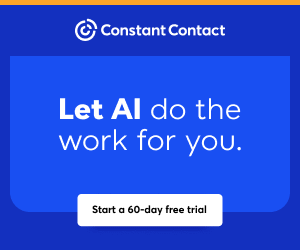How Real Estate Agents Can Build a Professional Network on LinkedIn
In today's digital age, social media has become an indispensable tool for professionals looking to expand their networks and grow their businesses.
While platforms like Facebook, Instagram, and Twitter can certainly play a role in this endeavor, we're going to focus on the gold standard of professional networking: LinkedIn.
LinkedIn is the go-to platform for building a robust professional network, and real estate agents can benefit immensely from leveraging its unique features and opportunities.
In this post, we'll explore how real estate agents can harness the power of LinkedIn to forge valuable connections, strengthen their brand, and ultimately boost their success in the competitive world of real estate.
The Power of LinkedIn for Real Estate Agents
LinkedIn is a place specifically created for professionals to connect, share knowledge, and investigate career opportunities. It is not just another social media platform. An ideal venue for networking in the sector, it has over 774 million users worldwide, including a sizable community of real estate professionals.
Creating a Strong Profile
Your LinkedIn profile is your digital business card, and it's crucial to make a stellar first impression. Create a compelling headline that briefly describes your position as a real estate agent after uploading a professional headshot. Use the summary section to give a succinct but interesting overview of your professional background and what makes you stand out from the competition.
Highlight your accomplishments, credentials, and any real estate-related specializations you have. Don't forget to include your contact details so that potential connections can get in touch with you. Prospective clients and partners will find you more appealing if your profile is comprehensive and well-optimized.
Connecting with Industry Professionals
Once your profile is solid, it's time to begin expanding your network. Make connections with coworkers, mentors, and peers in your industry to start. LinkedIn makes it simple to grow your real estate network by providing helpful suggestions for potential connections based on your current contacts.
Don't restrict your interactions to people you already know. Reach out to people you admire or those in your local real estate market because LinkedIn is a platform designed around professional networking. Making genuine connections can be greatly aided by sending a personalized connection request outlining your shared objectives or interests.
Joining and Engaging in Groups
Connecting with like-minded professionals in your industry is made possible by LinkedIn Groups. Find real estate-related groups on social media and join the ones that suit your goals and interests. You can distinguish yourself as an industry authority by actively participating in discussions, offering insightful commentary, and helping out fellow group members.
In addition, even if you are not already connected, being a member of a group enables you to communicate with its members directly. This can be an effective way to expand your network and find potential clients or collaborators in your specialized field.
Sharing Valuable Content
Content is king on LinkedIn. Regularly sharing informative and engaging posts can position you as a thought leader in the real estate sector. Share articles, blog posts, and industry news, and don't forget to add your own insights and commentary to spark meaningful discussions.
Visual content, such as videos and infographics, can be particularly effective in capturing your audience's attention. Be sure to use relevant hashtags to increase the visibility of your posts and make it easier for others interested in real estate to discover your content.
Utilizing LinkedIn's Publishing Platform
With the help of LinkedIn's publishing platform, you can create and distribute lengthy articles among your network. This feature is a great way to demonstrate your knowledge and impart in-depth information on real estate issues that are significant to your audience. Your visibility and authority on the platform will increase if your connections interact with your articles.
Building Partnerships and Collaborations
Networking on LinkedIn isn't just about growing your contact list; it's also about building meaningful partnerships and collaborations that can benefit your real estate business.
Here are some strategies to consider:
Partnering with Local Businesses
Collaborating with local businesses, such as home inspectors, contractors, or interior designers, can be mutually beneficial. These partnerships can provide additional value to your clients and help you tap into new customer bases. Use LinkedIn to identify potential collaborators in your area and reach out to discuss partnership opportunities.
Engaging with Real Estate Associations
There are numerous real estate associations on LinkedIn. It can be beneficial to follow and participate in these associations to stay informed about market trends, rules, and networking opportunities. You can meet other agents and business leaders by participating in the conversations in these groups.
Reaching Out to Prospective Clients
LinkedIn is a useful tool for connecting with potential customers. Use advanced search filters to find people who might be looking for a new house or piece of property. Create messages that are specific to them and show your knowledge and desire to help them with their real estate journey.
To conclude, in the world of real estate, building a professional network is essential for success. LinkedIn offers real estate agents a powerful platform to connect with industry peers, showcase their expertise, and expand their reach to potential clients and collaborators. By optimizing your LinkedIn profile, actively engaging with your network, and leveraging the platform's features, you can build a strong professional network that will help you thrive in the competitive real estate market.
So, if you're a real estate agent looking to boost your career and grow your business, don't underestimate the potential of LinkedIn. Start today, and watch your network and opportunities flourish in this ever-expanding digital landscape!
To view the original article, visit the Transactly blog.
MORE >
LinkedIn SEO for Real Estate Agents
LinkedIn is a platform that many real estate agents are using nowadays. But are you using it correctly? More importantly, are you harnessing the features and possibilities of LinkedIn? From the day LinkedIn was launched, it served its followers as a platform where they could establish valuable connections. Often, it was used as a glorified resume and nothing more.
But many of us forget that LinkedIn is as much of a social platform as Instagram and Facebook. While the LinkedIn algorithm might play by a set of different rules, that doesn't mean we should ignore such a huge platform.
We all know that buyers and sellers search agents online before making an important decision on who should represent them.
We already know that Google ranks your real estate website based on how optimized it is, how well designed the on-page and off-page SEO is. But what many of us don't know is that social media channels are also search engine platforms that can rank our social media as well. In order to be first in the search results, it's important to have an optimized social media account.
In this article, we will take you through the process of optimizing your LinkedIn profile. Let's get started.
Optimizing Your URL
Just like other content, your LinkedIn profile needs to have an optimized URL. What does that mean? It means if you have an option to claim a URL with your name in it, you should do it. Adding relevant keywords like real estate agent or broker will help you to differentiate yourself from other accounts with your name and help you rise above your competitors. So let's say your name is John Smith and you're a real estate agent. Your Linkedin profile URL will look like this: www.linkedin.com/in/john-smith-real-estate-agent.
Using Keywords
We already mentioned the importance of using relevant keywords. LinkedIn SEO is not that different from our usual perception of real estate SEO. Using keywords signals to LinkedIn what your account is all about. Your LinkedIn profile is somewhat similar to website landing pages. Therefore, it's important to not only add keywords in your profile link, but also to use them in your profile copy.
Profile copy consists of many parts. We will mention the most important ones:
Headline – The headline is a section where you indicate who you are and what your working experience is. The headline is more about precision rather than creativity. So be clear about who you are and use relevant keywords. For example: John Smith - Real Estate Agent/REALTOR, Real Estate Marketing Expert. You can even indicate the link to your website. Although we mentioned that the headline is mostly about precision, a little bit of creativity won't hurt. LinkedIn gives you about 120 characters for the headline section, so if you have some space left, let's not waste it. You can add a small promotional sentence about your services, indicating how you help real estate sellers and buyers find the best property for them.
Summary – To understand what the summary is all about, just remember the About Us section that we've all seen in other websites. You probably have one too. It's one of the largest sections on LinkedIn where you can add even more information about yourself. Remember to first think about what your clients might be looking for in a real estate agent and try to write a summary considering these factors. Optimize your summary by adding how your clients can contact you. You can add a contact form or link to your website's contact information.
Experience – This is a section that most of us use as a simple resume. We simply list our work experience, forgetting that that's not what our clients want to read. How might your clients benefit from your experience? What are the highlights of your working experience? These are the questions you should be asking yourself.
Skills – Profiles that have skills indicated are most likely to be found.
Education, Licences and Certifications, Accomplishments – All these sections indicate how qualified you are as a real estate professional.
Profile Photo – There are a lot of opinions about profile images. Some say that a profile image should consist of a professional headshot. Some say that it should be casual. Whatever the case—casual or professional photo—it's important for it to be good quality.
Endorsements – Endorsements are a way of showcasing that your skills are valued by others, and that they vouch for you. It's important to get many endorsements and endorse others as well. Endorse and be endorsed.
LinkedIn Keywords
So, how can you find the right keywords for your LinkedIn profile? As many of us already know, there are many ways to find relevant keywords with the help of Google. One of these ways is exploring the search bar. Since LinkedIn is not only a social media platform but a search engine as well, the same approach applies to it. We suggest checking out the search bar function on LinkedIn. You can use filters to broaden your search.
To view the original article, visit the Realtyna blog.
MORE >
How to Build Your LinkedIn Profile in 5 Easy Steps
Do you currently have a profile on LinkedIn? When was the last time you looked at it and checked out the latest new features? LinkedIn is an essential social platform to build your business. Now is the perfect time to create a profile or improve on your existing profile. The benefits to your business are numerous!
LinkedIn is the place to connect with professionals that is continually growing and expanding. As of 2020, they had over 700 million users from over 200 countries. LinkedIn will turn 17 years old in May and was purchased by Microsoft over four years ago.
It is the world's largest professional online network.
Why is this a benefit to you as a real estate professional?
MORE >
6 Tips and Tricks to Get Organic Followers on LinkedIn and Twitter
There's a lot of information out there discussing the ways a brand can organically grow its Facebook Business Page, but sadly, not as many resources regarding other social media platforms. Yes, Facebook may be noted as the largest social network, but your business can (and should) expand its reach across other sites. LinkedIn and Twitter, for example, are two channels where many businesses set up profiles, but never fully utilize their accounts.
Let us familiarize you with the benefits of LinkedIn and Twitter and provide a little insight on why your business should actively try to expand its reach on both.
MORE >
10 Steps to an All-Star LinkedIn Profile
If someone searches for you on Google, chances are your LinkedIn profile will come up within the top few results.
LinkedIn essentially serves as your online resume—and it may be your first opportunity to make a good impression on potential clients. That's why it's crucial to make sure you're presenting yourself in the best light possible.
You probably already have a LinkedIn profile, but chances are it's not complete. In fact, LinkedIn has five profile levels:
Beginner
Intermediate
Advanced
Expert
All-Star
According to LinkedIn, users with complete profiles are 40 times more likely to receive opportunities through their network. In fact, something as simple as adding a profile photo can get you 21 times more profile views and nine times more connection requests.
Follow these 10 simple steps to create an All-Star LinkedIn profile that will help you market yourself online, expand your network of potential clients, and showcase your professional expertise.
Even if you already have an All-Star LinkedIn profile, you can increase profile views and make a lasting impression by following these 10 steps.
MORE >
Get in Touch with Past Contacts with this Quick LinkedIn Hack
Sending emails to warm lead and cold prospects is a great idea — but what if your prospects are currently saved in a variety of databases or platforms? Today, we'll show you how to export every connection you have in LinkedIn, so you can quickly and efficiently build up your contacts.
Build your database from LinkedIn contacts
We spend hours developing Facebook ads, but we tend to overlook LinkedIn as a potential source of business. And even more than that, we may not realize that every LinkedIn connection has entered in an email address that we have access to.
While you should be respectful of your connections and be sure not to add them to a drip email marketing campaign without their permission — remember, CAN SPAM laws apply to you — it's perfectly okay to connect with them one-on-one to discuss your specialty and their real estate needs.
Here are the four steps to exporting your connections from LinkedIn, then importing them into your CRM.
1) Log in, go to Connections
Start off by logging into your LinkedIn account. If it's been a while, be sure to review any new connection requests and check your inbox for pertinent messages. Then, from your home page, click on Your Connections:
MORE >
How do you leverage LinkedIn for Real Estate? Ask this Expert!
The Real Estate Community's Online Presence Expert explains how agents and brokers can do more with LinkedIn
Mention social media to real estate agents, and their first response will probably be Facebook. Their second response might be Instagram — if they're really on the cutting edge. But few will mention LinkedIn.
Online presence expert and speaker Italina Kirknis sees this as a missed opportunity.
Her expertise stems from her own experience. She started a career in law, but literally found herself ill as a result of doing work she didn't enjoy. This is when she began leveraging LinkedIn to find new career opportunities and found a high degree of success. Her phone started ringing and she found herself answering questions about how to use LinkedIn.
"People wanted to know how I was doing what I was doing on LinkedIn," she said. "I'd spend all this time on the phone walking professionals on LinkedIn through how to use it...time I was supposed to be spending looking for a job!"
But the time was well spent, as Italina is now at the helm of a growing social media management firm and coaching and speaking business. For example, she helps agents and lenders understand how to make the most of the social media sites they're on.
"LinkedIn is the professional site," Italina explained. "So it's fertile ground for business to take place on LinkedIn."
MORE >
How to Export LinkedIn Contacts Out of LinkedIn
With LinkedIn and Facebook shutting down their API, many software solutions haven't been able to fully sync data from LinkedIn and Facebook. When it comes to your network, we understand your contact base goes beyond your email, which is why the API shutdown may have affected the update of your contact database.
Although, we've felt the effects of the API shutdown and gone through some alternative solutions to get our users the data they need, in this blog post we found a very easy way to get your contacts out of LinkedIn.
There are some workarounds to get your contact information from your friends on Facebook, but your professional network — LinkedIn — how do you get the contact information out that network? This process is a little easier than Facebook, but it's more controlled by LinkedIn.
How to export LinkedIn contacts out of LinkedIn
1. Login to your LinkedIn account. Scroll over your profile picture and under that drop down, click the second to last option "Privacy & Settings."
MORE >
How to Win at Lead Generation with LinkedIn
If you think LinkedIn is just a resume board, it's time to change that misconception. Successful real estate agents are adding LinkedIn to their tool kits for expanding networks and zeroing in on new prospects. With the right tactics, the professional networking site can double as a powerful lead generation machine.
Far better than cold calls and open houses, LinkedIn can help you prequalify leads to find those who are ready and motivated to buy or sell properties. When you are ready to turn on a steady stream of new leads, here are five steps to open up access to millions of potential clients.
Step 1: Create a Compelling Profile
Building a great profile is the key to establishing trust and credibility. Highlight successes in the "experience" section and use a recent, professional photograph as your profile picture. Don't use an old photo or a glamour shot, as prospects may not recognize you when they come for a meeting in person. Create a tag line that sums up individual strengths in a few words, like a logo for a personal brand.
Step 2: Expand Your Network
Search your email contacts to find out if past clients and other business partners are already on LinkedIn. Connect with them for referrals, recommendations and access to their extended networks. It's very likely they know others with similar characteristics who will be in the market for property in the very near future.
MORE >
9 Tips for Using LinkedIn for Real Estate Leads
LinkedIn is a social network just for people who are looking for jobs, right? Wrong. Today LinkedIn continues to be a recruitment tool for businesses worldwide, but it's also a powerful connection engine for professionals of all stripes – including real estate agents.
In fact, one study by social media inbound marketing platform HubSpot found that LinkedIn was more effective at generating business leads than Facebook and Twitter.
Social media helps you find and connect with potential leads and referral partners, expanding your reach and the size of your prospect pool.
With that in mind, here are 9 tips that will help you grow your contacts and secure more leads on LinkedIn.
Complete your Profile thoughtfully.
It may take a little time, but fill out your Profile as completely as possible, keeping your audience in mind. Share your specialties and show how you serve your customers. Include a pro headshot and use keywords in your professional headline (that's the line below your name, indicated by a red box below). As a real estate agent, you might want to use terms like REALTOR®, Short Sales, Home Staging etc...
MORE >
6 Tips for Realtors® to Build Brand Across Social Media Platforms
This post comes to us from the Market Leader blog:
Building your brand across various social media platforms has many advantages to your business. As a real estate agent, it's important to get your listings out to as many people as possible. Also, it's important that people know where they can find you so they can look up information about your company, consider the services you offer, and find a way to contact you.
With that said, here are six tips every real estate agent should take to heart in order to build a prominent brand across a variety of social media platforms.
Connect to Your Potential Clients Through Facebook
Facebook is a great tool for real estate agents. Whether you reach out to family and friends to get referrals or connect to potential clients, Facebook is perfect for expanding your network. When using Facebook, it's important not to come across as too much of a salesperson. Instead of forcing yourself on potential clients by bombarding them with messages about your business, take part in natural conversations and let those conversations lead into the services you offer.
Never post status messages like, "I'm taking new clients, so call me now." Instead, take the "top of mind/awareness" approach by posting, "I'm grateful to have so many great clients." You could also post pictures of your home listings with comments like, "Super excited about this new house – could you live here?" Whatever the case, remain strategic and consider how your audience perceives you.
MORE >
Social Media Guide For Real Estate Websites
Powering your real estate website with IDX is ideal for promoting your business, but adding the right social media strategy can really separate you from the pack.
Facebook, Google+, Twitter, LinkedIn and Pinterest are leading the way as the most popular social networks and you can create a free account with all of them. The trick to getting the most out of your social media efforts is understanding how these tools differ from each other.
The list below breaks them all down, including tips on how REALTORS® can best leverage each tool to boost traffic and engagement with their IDX and real estate site – whether you're new to the game or an experienced social media user.
Facebook
You probably know, Facebook is the largest social network of all with more than one billion monthly active users. With an audience this large, Facebook is a no-brainer for real estate agents looking to promote their business. And it's not just for teenagers; about 2 out of 3 Facebook users are age 35 or older. From a gender perspective, females compose 60% of users, with males accounting for the remaining 40%.
Get started by creating a Facebook business page. Keep in mind that a business page is different from a personal account on Facebook, as you'll read later in this article.
Agents can leverage a variety of Facebook real estate apps for marketing purposes, such as advertising their listings or linking to IDX search result pages that highlight a popular area of town with a high density of homes on the market.
You can do even better by stepping up your creativity a notch. Advertise homes on Facebook real estate related pages by using pre-filtered results of IDX data that showcase your best properties, giving potential buyers just the information they're seeking.
MORE >
3 Tips To Maximize your LinkedIn Presence - Part 2
Rule #3: Improve Your Search RankingObviously everyone these days is wildly aware of SEO and making sure their website is following the greatest number of rules possible, to guarantee top placement on search engines. What we find, however, are many REALTORS® who don't know that LinkedIn kind of works the same way.
Yet, the best part is that, compared to your website, it is so much easier to optimize your LinkedIn profile. You only need to focus on three key areas:
1) Edit your Professional Headline to include keywords: If you put into the Headline your main keywords things that describe your services, focus, or abilities, this will help you when people search LinkedIn.
The fact is that when someone is looking for someone to help them with their need, if they are a LinkedIn member, before they go to Google, they are going to go to LinkedIn. After all, the results they get off a LinkedIn search allow them to find out how they are connected to the person in the search result, read about their professional profile, and even read reviews of the person and their services. All nice and tidy in one spot.
MORE >
Are You Using LinkedIn To Market Yourself?
While Facebook is still considered the social media giant, there is another social media site considered to be more useful by many professionals. This site is “LinkedIn” and if you haven’t signed up yet, you’ve no doubt seen invitation messages sent from your email contacts.
What can LinkedIn do for REALTORS®?Basically, it helps you connect with more professionals, find more opportunities and pick up some good advice along the way. All of this can lead to higher sales as it strengthens your social network and acts as a free form of marketing. Therefore, it doesn’t hurt to let more people know you’re a REALTOR®, especially if they’re people whom you haven’t seen in several years.
MORE >
3 Innovative Ways to Get Followers/Fans
Guest Contributor Terra Khachooni from Roost.com says:
I recently googled “how to get facebook fans and twitter followers” and came up with literally hundreds of articles with ideas. Top 10, Top 25, 101 ways to get likes to your page! My head was spinning. After much deliberation, I have found that original content and strategically connecting that content with your networks are the true keys to gaining an audience that would care about what you have to say.
Buying likes for $5 bucks (facebook ads) and spending time and money on SEO opportunities are fine if you are national brand and are trying to reach anyone and everyone. But for small or local businesses, there is a particular audience that is the gold and all other superfluous “likes” won’t ever mean anything to your business. In that case, check out these ways:
MORE >
Power Up Your LinkedIn Profile
Guest Contributor Chris Brogan says:
If you want to power up your LinkedIn profile, there's a one-two punch that matters in getting the most out of the software.
If you want to make that platform work for you, do these two things once a week:
Edit your profile
Write 5 recommendations
MORE >
Guide to Video Marketing
Video Marketing Guide
I just participated in a fantastic webinar about video marketing from HubSpot – and I learned a few things. First, I don't need to be Francis Ford Coppola to be successful with online video; I just need a little creativity. Second, I need to get on board with online video marketing, because it's not going anywhere but up. Based on this exciting webinar, I'm going to share some guidelines to help you get started too.
MORE >
LinkedIn: Are You Leveraging the Premier B2B Social Network? [Infographic]
On RETechnology.com we talk about "edutizing" your clients. In 2011 potential clients won't look twice at your post/blog unless its evident that by reading your information you will give them something of value first and foremost. Often, especially in service industries, it is vital to impart some kind of education to potential clients. Give them a little something interesting to think about, share with their friends and feel like the source of valuable information. Don't give too much; you want to continually become the conduit to their valuable information. That is the goal.
One of the best examples of this is HubSpot. I love reading their blog and today they posted something really facinating about LinkedIn. In their recent post, they provide some valuable marketing advice as they share LinkedIn's infographic:
MORE >
How Social Networking Brings The World Closer
The last 2 years have shown a remarkable growth in the use of social networking during political events, domestic upheavals and international news. The immediacy of delivery with cell phones in particular creates a fluid response for everyone, whether they are directly or indirectly connected to social networking platforms.
Television news networks now depend on social networking platforms, specifically Twitter for at-the-moment updates on literally every type of breaking news.
MORE >
7 Deadly Tools to Make Your Social Strategy Killer
When I was asked to write a post about using social media to market listings, my eyes lit up with all the wonderful ways that social media can benefit your real estate business—and specifically marketing for your listings. The list in my head could fill the memory of your computer, but for the purpose of holding short attention spans, I have decided to limit this to only a few things. I'll share more in a future post.
1.) Use social media to spread the word. Let's start with one of the greatest marketing lessons since marketing began: Word of Mouth is the best type of marketing there is. Post your listing on a social media website and let it go viral. According to Facebook the average person has 130 friends, and Realtors are far above average. If you post a listing and have one person share it, your 130 friends now becomes 260 and if 2 more friends share it you are quickly at an average of 520 people seeing your listing. It grows quickly.
As you get your listing to go viral it starts to be seen by clients that are not even in your state. Your listing crosses the country in the blink of an eye and relocation clients start seeing what is available and who they want to talk to about properties in your area.
MORE >
Twitter Marketing Tips
Social media is all the buzz in the real estate space. Blogging, Twitter, Facebook, LinkedIn, and more are commanding a lot of attention in the real estate space. Twitter is now talked about in the mainstream media, and is one of the fastest growing and most heavily trafficked website on the planet.But where does the real estate agent start?
MORE >