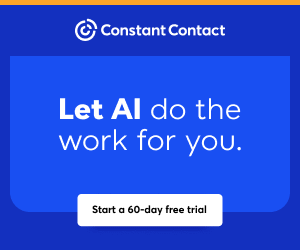How RPR Commercial Provides Value for REALTORS
There's a lot of talk right now about "value" as it pertains to the business of real estate. As in, what value do REALTORS® bring to the table?
For REALTORS® navigating the complex landscape of commercial and land transactions, having a centralized database that seamlessly integrates all these aspects is invaluable.
Enter RPR, your Realtors Property Resource. RPR is a game-changing platform that combines ease of use with unparalleled access to a wealth of data, and all at no extra cost to users, because it's included in your National Association of REALTOR® member dues.
RPR: Your go-to, commercial real estate hub
One of the standout features of RPR is its inclusivity, offering a single destination for REALTORS® to access commercial and land data all in one place across the U.S.
Gone are the days of toggling between multiple platforms or databases to gather information relevant to a transaction. With RPR, REALTORS® have access to a streamlined application that pulls in a collection of heavy-hitting partners, to improve and maximize the user experience to its fullest.
In this article, we'll examine three key, value-packed features of RPR Commercial that can help commercial practitioners. Because providing them with access to accurate and comprehensive data, can make all the difference between success and missed opportunities. We'll look at RPR Commercial as a whole, but put a spotlight on Site Selection, Trade Area data and the comprehensive list of RPR's commercial data partners.
RPR Commercial Site Selection
You can really set yourself apart from other commercial agents by utilizing the analytic tools that RPR Commercial provides.
When you're able to sit down and show clients how much spending potential is in one particular area over another, or calculate ROI based on discretionary income and key demographic indicators, you're bringing much more than a "hunch" to the table. You're bringing data and analytical insight into the equation and it will impress your clients to no end.
RPR's Commercial Site Selection tool is the perfect option when the question is, "Where are the right people for a business?"
This RPR feature gives commercial real estate practitioners an edge when it comes to finding ideal areas for professional or retail business sites. Here's a summary of what it can do for you:
Select specific attributes from broad data categories such as economic, demographic, spending, tapestry and more.
With these attributes selected, a user can search a large geography such as a county, and identify where these conditions exist in smaller geographies such as ZIP codes or neighborhoods.
This drilling down allows a user to search for properties only in these geographies with their desired attributes, ensuring that the core drivers of a client's business are in the area, which is a time saver from looking through properties that aren't.
Seeing these steps unfolded visually is highly recommended. Just watch this step-by-step video walkthrough. It will take what might seem like a complicated process and break it down and simplify it for you.
Trade Area data and reports
You've surely heard the saying: "location, location, location." Well, it certainly applies to commercial real estate when finding a location that will support a client's business.
Learn where customers are, and gain insight into their mindsets with RPR's Trade Area details and consumer segmentation data from RPR (via Esri). Create customized, easy-to-understand reports that offer deep insights into the people, their lifestyles and behaviors in neighborhoods across the country.
A Trade Area Report from RPR goes beyond area demographics — it goes into the psychographics (how consumers think), which is even more crucial to determining a given area's spending potential.
RPR's Trade Area data provides users with the community details that help set a property apart when marketing to potential buyers and tenants, or to ensure that an owner occupier or investor is choosing an area with a community that will support their business or investment.
Watch this video on RPR Trade Areas for a step-by-step run through the process:
Commercial listing and data partners that add tons of value
RPR's strength is further amplified through partnerships with Commercial Information Exchanges (CIEs), and National Commercial Listing feeds, including:
Brevitas
Crexi
Catylist/Moody's
Land Broker Coop
TotalCommercial.com
OfficeSpace.com
As well as a handful of critical data partners that add uber-efficient access to demographic, tenant, traffic counts, POI (Points of Interest) data and commercial comps.
CompStak (for access to commercial property comparables)
Esri
Precisely
SMR Research
These partnerships expand the reach of RPR's database, ensuring that REALTORS® have access to the most up-to-date and comprehensive data available in the market.
Whether searching for commercial listings, researching properties or land parcels, REALTORS® can trust that RPR provides the most accurate and reliable information available thanks to the commitment and collaboration with valued partners.
RPR: a high value, no-cost way to make informed decisions
Ease of use is another key benefit of RPR Commercial. The platform is designed with REALTORS® in mind, offering intuitive tools and user-friendly interfaces that make navigating complex data sets a breeze. Whether researching property values, analyzing market trends, or generating reports for clients, REALTORS® can rely on RPR's easy-to-use tech to get the job done efficiently and effectively.
But perhaps the most compelling aspect of RPR is its cost — or rather, lack thereof. Unlike other data platforms that come with hefty subscription fees or usage charges, RPR is available to commercial users at no additional cost. This means that REALTORS® can access a wealth of valuable data without worrying about breaking the bank.
In an industry where time is money and data is king, RPR is the ultimate tool for commercial specialists who are looking to unlock their full potential.
To view the original article, visit the RPR blog.
MORE >
RPR's Data Partners: Your Secret Weapon in Commercial Real Estate
RPR (Realtors Property Resource) offers commercial real estate practitioners a wealth of listing and property data, plus access to an array of analytical and ROI-focused tools.
With over 800K listings, 57 million off-market property records, site selection tools, consumer demographic research, trade area data, traffic counts, POIs (points of interest) and more, RPR Commercial is basically a one-stop-shop for all things CRE.
However, one question we hear over and over is: where does RPR get all of this commercial data and information? As an aggregator of data and resources, RPR is the ultimate commercial hub for REALTORS® to conduct commercial real estate business.
In this article, we'll present our impressive list of commercial partners by what category they fall under and how our partnership can help you in your daily commercial duties.
RPR Commercial partnerships can help power your business
RPR has collabs, partnerships and affiliations with some of the biggest names in commercial real estate. Here's a list, by category:
For Sale/For Lease Data Partners
Brevitas: Brevitas is a national commercial listing platform that is integrated into RPR. Their real estate marketplace provides REALTORS® a turn-key marketing solution and an instant competitive edge by offering a robust collection of property search and marketing tools.
CREXi: CREXi offers a database of commercial listings, including more than 48 million property records. It also provides RPR with daily updated data, which helps commercial real estate professionals quickly manage deals and close them faster.
TotalCommercial: TotalCommercial.com has been providing commercial real estate listing information online since 1995. TotalCommercial.com shares its listing information through RPR to offer REALTORS® more listings and more property research resources.
Land Broker MLS: LandBrokerMLS.com was formed in 2018 by real estate brokers and agents to assist rural real estate professionals in their ability to view land listings. LandBrokerMLS contributes listing data to RPR's commercial platform.
Biproxi: Biproxi's new public marketplace is called Officespace.com and it provides powerful listing capabilities for "for sale" and "for lease" properties. Biproxi's Officespace.com provides listing information for RPR's commercial real estate users.
Catylist: Moody's Analytics Catylist offers a commercial property listing and marketing solution to numerous REALTOR® associations and CIEs (Commercial Information Exchanges). It helps RPR receive licensed commercial listing content from many markets across the country.
CompStak: CompStak is a nationwide crowdsourced commercial comp database that offers RPR users to receive 500 free credits to search and share commercial comparables. Get started by clicking on the CompStak logo in the Additional Resources section of any RPR commercial property page.
Officespace.com: See BiProxi above.
ICSC: ICSC, The International Council of Shopping Centers, has a special agreement with RPR to offer retail and commercial real estate data, which contributes significant insight relevant to the shopping center industry and broader commercial sectors.
Off-Market Properties
Black Knight: Black Knight is the backbone of RPR property data. It provides RPR users with quick access to public records including tax details, zoning, ownership information down to the corporate level, and much more, including Assessment and Recorder datasets.
Site Selection Data
Esri: Esri is RPR's main source of consumer data. It supplies RPR with economic, demographic, and spending data, as well as tapestry segment profiles. This particular data fuels RPR analytical tools such as Trade Area Reports and Site Selection Analysis.
Financial Analysis
Valuate: Valuate® is a web-based financial analysis and marketing tool for the purchase and sale of commercial and residential investment properties. From RPR, users can easily access the platform to perform real-time, interactive ROI analyses in a collaborative work environment.
Traffic Counts
Kalibrate: Kalibrate powers the traffic counts found on RPR's commercial maps. They provide this data quarterly from various sources, including governments, transportation departments, and Kalibrate's own field verifications.
Tenant Data
SMR Research: SMR works with RPR to provide a proprietary database of 25 million U.S. companies, schools, and other institutions for commercial property insights, and the data is updated quarterly.
ClimateRisk Assessment and Mitigation
Climate Check: ClimateCheck®, available in the RPR "Additional Resources" section, offers an assessment of a property's climate risk. It will rate a property's future risk of climate change-related hazards and assign a rating from 1 to 100, with 100 representing the highest risk.
Risk Factor: Also available in the RPR "Additional Resources," Risk Factor provides climate and environmental risk data for real estate properties, helping REALTORS® understand and communicate potential risks related to climate change.
Existing Businesses (POIs – Points of Interest)
Data Axle: Known for its robust business databases, Data Axle provides detailed company profiles and other commercial real estate-related data to enhance the commercial offerings on RPR.
Esri: Supplies RPR with economic, demographic, and spending data, as well as tapestry segment profiles.
RPR: Commercial listings, data and tools–all under one roof
As you can see, RPR brings a vast amount of commercial resources and data and puts them all in one place so you can search listings, conduct research and tap into resources that help your clients make data-backed decisions. And if you're a REALTOR®, there's no extra charge to use as part of your membership in The National Association of REALTORS®.
However, if our impressive list of commercial partnerships doesn't convince you, listen to what Dave Ferro, Managing Broker and Vice President of Watson Realty Corp in Gainesville, Florida, has to say about RPR Commercial: "I go to RPR Commercial to save time and simplify. That perfectly sums it up for me. I don't have to go to each individual's website for listing info. I can see all my properties and deals in one location. It's such a great place to search, every commercial agent should try it."
To view the original article, visit the RPR blog.
MORE >
Helping Realtors Navigate the Market: RPR 2023 Product Highlights
RPR (Realtors Property Resource) created a special goal for itself in 2023: to help REALTORS® navigate the current real estate market.
Words such as "down," "tricky," "challenging," and "frustrating" have all been used to define the 2023 marketplace. And depending on you, your market and your situation, they might all apply! That's why RPR is so focused on helping agents by arming them with data and tools that they can use to educate and enlighten their prospects and clients.
Putting game-changing tools in the hands of REALTORS® was certainly a theme this past year, and while we don't normally like to toot our own horn, we have to say, 2023 was a (use your Larry David voice) a pretty, pretty, pretty good year.
Read on for a look at RPR's stellar product highlights from the last year…
Empowering REALTORS® with next-level tools and insights
Shareable Market Trends
In May, RPR unveiled a new version of the Market Trends charts and graphs: Shareable Market Trends! Using insights, REALTORS® can share hyper-local housing market updates to their social media channel(s) of choice, with just a button "click."
More Shareable Market Trends highlights:
Share, download or copy charts
Easy to include in additional marketing touchpoints
Provide valuable insights to clients and create new marketing opportunities
Use key metrics like Month's Supply of Inventory and List to Sold Price Percentage to improve marketing strategies
Haven't tried it out yet? We invite you to take the Shareable Market Trends for a spin!
Market Trends ScriptWriter
One month later, RPR dropped a game-changing tool: the Generative AI-powered Market Trends ScriptWriter. With it, agents can take Market Trends stats for specific areas, and easily create compelling marketing copy and content in just seconds.
Other Shareable Market Trends highlights:
Leverage AI to generate video scripts, social media posts and market analysis based on the local trends that month
Tailored scripts based on specified tone and audience type
Facilitates sharing timely, accurate data about local market trends
Don't be afraid of AI! RPR has made it easier than ever for REALTORS® to try it out and apply it to their marketing and prospecting efforts. Try it now: Market Trends ScriptWriter.
New Commercial Real Estate Data
In July, we added more data sets to RPR Commercial, bolstering the Summary and Financial Details sections. The new data offers a bigger picture and more comprehensive insight into the true value and potential risks each commercial property holds.
New commercial real estate data points that RPR added in 2023:
New data points include cap rates, building size, zoning and FIPS Parcel Numbers for deeper analysis
The addition of Adjusted Property Value, Multi Parcel Loans, MTG Risk Score to assess market value and investment risks
The inclusion of property use, contact names, titles and multi-parcel data for comprehensive understanding
There's more! Financial Risk Score, Property Use Reliability Score and Local Area Credit Risk Score to help inform strategic decision-making
New RPR Mobile™ pricing tools
The RPR app can now help calculate purchasing power for buyers and sellers! With the Estimated Equity Calculator and the Mortgage Calculator, it's super easy to educate clients, pique interest and spark conversations when agents are in the field.
The Estimated Equity Calculator highlights:
Calculate a homeowner's current equity
Deliver equity calculations during client interactions
Provides a foundation for informed discussions regarding homeowners' financial positions
The Mortgage Calculator highlights:
Provides a quick estimate of a mortgage payment including taxes, insurance, and HOA fees
Helps clients understand what they can afford in real-time
Assists in planning and managing buyers' budgets effectively
Sit back and coast? No way… RPR's already gearing up for 2024
While 2023 was certainly a highlight reel type of year when it came to new product releases and enhancements, we're not quite done.
Look for even more game-changing ideas, tech and tools from your Realtors Property Resource in the coming year.
To view the original article, visit the RPR blog.
MORE >
RPR's Commercial Trade Area Page Gets an Upgrade
Thank you to RPR for sponsoring this article on RE Technology:
At RPR® (Realtors Property Resource®), we're always striving to improve the look, feel and functionality of our platform. From minor fixes to major redesigns, we take every opportunity to elevate the RPR user experience to ensure that REALTORS® are as productive and proficient as possible.
With our latest release, we've made some design improvements to the Commercial Trade Area section. It's the same detailed data and information, but now it's presented in a much more eye-pleasing format.
(For details and a quick refresher about Trade Area Information within an RPR Commercial property search, check out this article: RPR Commercial: Trade Area Reports.)
Updated Trade Area look and feel
To see the new Trade Area Information page, log into RPR, and set the toggle for Commercial. Now conduct an area or property specific search, and click on the results. You'll be presented with the Property Information page. Next, click on Trade Area in the navigation bar.
In the Trade Area section, you're given key economic indicators and information about people who live in the nearby area. Demographic stats on the population and Consumer Segmentation group breakdowns can give commercial agents a bird's eye view of the spending potential a location offers a commercial business owner or investor. And now that information is much easier to digest…
Here's the previous version of the Trade Area Information page:
And here's the new version!
As you can see, the data and the information remains the same, but the layout has been enhanced. The previous Key Details, such as Median Household Income, Median Age, Total Population and 1st Dominant Segment, are now viewable on the left side of the page, in colorful, easy-to-read tiles.
The right side of the page includes a larger, interactive map of the area that users can expand, collapse, or tap into for additional information and to apply data-rich layers.
More design improvements for a more streamlined workflow
Two other areas have also received subtle, yet noticeable facelifts.
Here's the "before" of the Consumer Segmentation section:
And here's the new and improved version:
And finally, here we see the previous Demographic Facts and Stats:
The redesigned page now looks like this:
Trading up!
RPR's Commercial Trade Area pages and visuals are looking better than ever! One of the definitions of good design is taking words and information and presenting it in a simple, easy to understand way. We hope we've achieved that for you with these refreshed designs.
Be sure to take advantage of Trade Area research and analysis when advising your commercial clients. Check it out for yourself by searching a Trade Area; use the link to take a guided tour and get familiar with the workflow.
To view the original article, visit the RPR blog.
MORE >
Turning the Tables: New Data Sets Come to RPR Commercial
RPR® (Realtors Property Resource®) offers commercial practitioners a wealth of data and tools, including access to over 850K commercial listings and 56 million off-market properties — plus consumer data insights, site selection and mapping tools, Trade Area Reports, POIs, traffic count data, and the list goes on.
But you know what? There's always room for more! We're bringing even more data sets to the commercial side of our platform.
RPR is committed to empowering REALTORS® with comprehensive, accurate and current data — a commitment that has helped drive the recent enhancements to RPR Commercial. These data additions are tailored to not only streamline your decision-making process, but also give you an edge in this increasingly competitive market.
Navigate the New: RPR's Commercial Data Enhancements
Beginning with the Summary section, you'll now have even more data points to peruse, including the type of property and zoning to its cap rate, building size and building name. Having this data at your fingertips makes analysis and comparisons much simpler.
We have also added more details to the Basic Facts and Owner Facts sections. Here, you will find critical details like general use, property use, multi-parcel property information, contact names and titles among other primary considerations.
The Legal Description section now includes a new field — FIPS (Federal Information Processing Standards) Parcel Number — that adds another layer of identification for each property. And Building Sq. Ft. has been added into the Property Features section.
Detailed Data at Your Disposal
And then there's our all-new Financial Details section. You'll find the Adjusted Property Value provides you a clearer view of the real market value of a property, as it considers various factors in its valuation. The information about Multi Parcel Loans attached to the property is also quite helpful when analyzing investment opportunities.
We've also added fields such as Estimated Property Change, Current Owner and MTG Risk Score to offer insights into the potential appreciation or depreciation of a property and its associated mortgage risk. Amid today's dynamic financial landscape, these details can serve as important decision-making tools.
Also included is Number of Refis or Equity Loans, New Applicant Underwriting Score and Default History. These data points bring greater transparency to a property's lending histories.
The Property Use Reliability Score lets you gauge how consistent a property has been in terms of its purpose — another compelling factor for buyers. Lastly, the new data sets includes Last Major Renovation details along with risk metrics such as Financial Risk Score, Property Use Risk Score and Local Area Credit Risk Score. These help give an overall view into different areas of potential risks surrounding a commercial property.
Together, these additional data points take you beyond basic facts and building features into more granular financial details. We're confident that this new data will offer a bigger picture and more comprehensive insight into the true value and potential risks each commercial property holds.
RPR's Commercial goal: That more data translates into more deals
So what are you waiting for? Harness the power of these new data enhancements, delve deeper into each property's worth, and make confident decisions that will help elevate your profession and your bottom line.
RPR is here for you — driving innovation in real estate so you can continuously elevate your service, and meet your clients' needs.
To view the original article, visit the RPR blog.
MORE >
RPR Commercial: Traffic Data You Can Count On
When it comes to advising commercial real estate investors and business owners on site selection, it's a smart move to factor in traffic count data.
In this article, we'll show you how RPR (Realtors Property Resource) provides easy access to traffic data to help you crunch those numbers, gauge potential and guide your clients to optimal locations.
The RPR-Kalibrate data partnership can really benefit a business
Through its partnership with Kalibrate, RPR Commercial offers comprehensive traffic count data to help REALTORS® make informed decisions when assisting clients in site selection. Providing valuable traffic count insight into the potential footfall (the number of people entering a store or shopping area in a given time) and site visibility can be make or break for a new business. The more people who see a business or are exposed to its signage, the more likely they are to visit!
Although counting cars and commuters, and determining annual average daily traffic is not a new idea, many commercial specialists don't utilize the data to properly advise their clients. Here's how to do it in RPR.
Accessing Traffic Count Data in RPR Commercial
Log in to RPR (narrpr.com)
Select Research, and then Commercial Map Insights
Enter a geographic area or zip code or specific address
Select Driving (the car icon to the right) and then Traffic Counts
Choose the range, or simply chose Select All and Apply
Customize the view by zooming in or out and toggling traffic count layers
The traffic data will appear on the map in different colored triangles
Click on specific count points (the triangles) to view the detailed traffic data
Accessing Traffic Count Data in RPR Commercial
Now that we know how to access traffic count data, let's spend a little time on the why. Obviously, the more cars that drive by a business, the better the chances for success. Using this info as a site selection analysis tool can help you and your client(s) in:
Assessing footfall and visibility potential
Identifying prime locations for specific business types
Analyzing trends in traffic flow (morning commutes vs weekend)
Aiding in the decision-making process for clients
Assessing historical data to track growth
Design better delivery routes, if applicable
Speaking of visibility from bullet number one, here's a real world example: perhaps you're familiar with the TV show Bar Rescue, where hospitality consultant Jon Taffer gives bars and restaurants a complete remodel and rebranding. He also often makes it a point to give their signage a facelift, and regularly quotes traffic count data in his reasoning. If 10,000 cars go by each day, they need to be able to see and read your business signage. As a commercial retail specialist with access to RPR, you too can make these recommendations!
Map out your commercial recommendations with RPR traffic counts
With the powerful data layers in RPR's Commercial maps, you can supply your clients with accurate and up-to-date traffic count information. The data will display actual historical counts as well as Kalibrate's projected counts, which are based on the last published traffic count, local area trend data and up-to-date demographic information.
We encourage you to do a search and take our map Driving icon for a spin! This can be a helpful way to give retail businesses an idea of how many people will drive by their business each day and position you as an insightful business advisor.
To view the original article, visit the RPR blog.
MORE >
Multi-Family Prospecting in RPR Commercial
Last month, we showed you how to access and run a BOTE (back of the envelope) investment analysis for multi-housing opportunities. Here's the article: Multi-Family ROI Analysis in RPR Commercial.
This time, we're going to dive a little deeper and learn how to prospect for multi-family clients in RPR (Realtors Property Resource).
Let's take a look at what multi-family home investing is and isn't, and why it's a smart angle for commercial real estate investors, especially first timers.
Multi-family property primer
Multi-family properties are usually apartment or condo buildings that consist of five or more units. (A multi-family building that is two to four units is considered a residential multi-family, although the terms are quite often used interchangeably.)
Other types of multi-family buildings include those that combine residential units with commercial spaces, such as offices, retail and dining establishments. Some low income housing and 55 and older housing also meet the criteria for multi-family buildings.
Why should clients invest in multi-family?
As far as commercial real estate investing goes, multi-family properties offer some clear advantages:
A good way to grow passive income: Generating additional income does require some initial capital (it takes money to make money!), but let's assume for argument's sake that your client has some money to invest. You help them find a four unit building that costs 1M, but your client has the 25% to put down (typical lender requirement) to buy the building. Of course, there are several expenses to factor in (property taxes, upkeep, repairs, property manager fees, etc.) But at the end of the day, after paying the monthly loan balance and accounting for the expenses, your client ends up receiving $3,000 per month in passive income. That's income for not doing much, and where the "passive" part comes in. It takes some work and money to get there obviously, but the tenants are basically paying their loan, their costs and putting dough in their pocket every month. And the building grows in value, giving your investors equity and less principal to pay off.
Stability in market fluctuations: Another great thing about focusing on multi-family properties is the market is generally more stable than single-family homes. It's not as impacted by ups and downs in the economy.
Scale your income and use your leverage: As mentioned, when your tenants pay down their loan balance, they gain equity. As owners, they can tap into this equity for other investments, or decide to renovate their current multi-family property. Then they can charge more for rent, and pocket more monthly money. This is called leverage and helps commercial investors grow their assets.
Multi-family assets are relatively stable: On a national level, apartment and condo buildings are solid streams of income. While rents certainly can fluctuate, they mostly just go up or hold steady in price. Multi-family investments aren't subject to the pains associated with retail and office spaces, most recently felt (and still going on) from the pandemic.
Take a guided tour of RPR's multi-family prospecting feature
As you can see, multi-family properties offer a slew of advantages for the right client/investor. Now, you just have to figure out where those buildings are, who owns them, and how to reach them. That's where RPR Commercial and our multi-family prospecting guided tour come in!
In the RPR website, there are all different kinds of "Shortcuts" or guided tours that walk you through features of the platform. From the home page, you can click a button and learn how to:
Prospect for Clients
Search using a Map
Create a Report
Investor Analysis
Opportunity Zones
Create a CMA
Tour Homepage
And when it comes to multi-family prospecting, we've got you covered. Simply click into this link and follow the steps. You should see:
Follow the wizard and make your way through the journey. The magenta colored boxes will tell you exactly what to do.
You'll need some information, including addresses and ZIP codes for area searches to find target properties, that you'll be directed to type in as you progress through the tour.
In the last step, with the RPR Mailing Labels feature, you'll be able to create a list of all the properties in your search area that fit within your search criteria. You can then export this information into a CSV (Comma-Separated Values) file.
Your multi-family prospecting cheat sheet is here
This file is your prospecting cheat sheet! With it, you have the street address of the property, the owner's or owners' name, the tax address (which is often the owner's mailing address), the city, state, and whether or not the person is on a "Do not mail" list.
You can now pinpoint potential multi-family property owners for your investment clients! You can look for properties that are in distress, you can find ones that have gained significant equity and the owners might be ripe to sell, or buildings in a particular neighborhood or area that you know is ready for growth opportunities.
And you can send them marketing mailing pieces to gauge their interest: try postcards, flyers, personal letters, or run property reports and send them in a big envelope to stand out from the rest of the clutter. You might even be able to track down a contact number with their name and address information.
Use RPR Commercial and our guided tour to get your hands on a multi-family prospecting cheat sheet today.
To view the original article, visit the RPR blog.
MORE >
Using RPR Site Selection Tools to Help Businesses Find Their Target Audience
In our previous article, "Tap Into Big Data with RPR and Esri Tapestry Segmentation," we demonstrated how commercial practitioners can utilize Consumer Tapestry Segmentation data in RPR (Realtors Property Resource®) for research purposes and how it can provide support for their recommendations and client guidance.
This time around, we're going to dig a little deeper and illustrate how Tapestry Segmentation plays an essential role in finding the right target audience by incorporating a household's interests and characteristics into the analysis. Unlike age and income, Tapestry Segmentation takes into account the relationships between these characteristics. It provides a more comprehensive view of a household's housing choices, consumption preferences, and decision-making tendencies.
Most importantly, using RPR's Site Selection tool with Esri's Tapestry Segmentation, REALTORS® can analyze demographic data and focus on the attributes and behaviors that lead to a successful business location.
How Does Tapestry Segmentation Help?
Despite age and income being important to the demographic profile of an area, looking at these factors separately doesn't reveal any underlying relationships. But experience has shown households with similar interests and characteristics tend to make the same decisions.
Let's look at how those interests and characteristics can be included by using Tapestry Segmentation data found within RPR's Site Selection analysis.
In the two examples below, Household "A" and Household "B" appear quite similar. The average household income and ages between both households are practically the same.
If the goal is to find new areas of expansion with specific types of consumer households, "A" and "B" appear to have equal demographics and spending power potential. However, once Tapestry is included in the analysis, a different story is revealed:
Both neighborhoods contain distinct consumer markets, but "A" and "B" are very different types of households. They also display different housing choices and consumption preferences. Households in neighborhood "A" are classified as Metro Renters, while neighborhood "B" is classified as Up and Coming Families.
Use RPR and Esri to drill down into Tapestry Segments to find the best targets
As you can see, the income and ages of these households are closely aligned, but by adding the Tapestry Segment, a more focused picture comes to light. The name itself is a huge indicator and drilling down into the descriptions of these groups really helps solidify the context.
For example, if your client is looking for a neighborhood or community to open a toddler-focused fitness and fun center (think My Gym), your main objective is to find young families. On the surface, Metro Renters and Up and Coming Families are very alike, but scratch just a bit in the Tapestry, and it's obvious that there are stark differences.
Metro Renters are mostly young, single professionals who live in a big city. Up and Coming Families live in the suburbs, are in their early 30s, and most importantly, have young children. Of course, this doesn't mean that ALL Metro Renters don't have young children. It's simply a grouping that represents the majority of that demographic.
The main takeaway here is to do your preliminary research ahead of time, use some common sense, and be sure to do your homework on each specific Tapestry Segment to ensure you're focusing on the most lucrative targets for a business.
What is the best way to determine which consumer attributes are most important to a business?
To figure out which consumer attributes are the most critical, the best place to start is with market research, which can include both primary and secondary research:
Primary research can include surveys, focus groups, interviews, and other means of collecting data on consumer preferences, attitudes and behaviors.
Secondary research can include analyzing publicaly available data such as market reports, census data and consumer spending habits. This data can then be used to identify consumer attributes that are most important to a business's specific product or service.
See RPR's Site Selection tool in action
For a run down and a video walkthrough of RPR's Site Selection tool, check out this article: How to Perform a Proper Commercial Site Selection in RPR.
It's a smart way to show your clients not just who you are recommending, but why. You're not simply going after income and age; you're targeting specific attributes and behaviors that can lead to a successful business site.
To view the original article, visit the RPR blog.
MORE >
Tap into Big Data with RPR and Esri Tapestry Segmentation
Looking for the optimal business site? The right customers to support a business? A high-traffic area packed with disposable incomes that offers a significant ROI?
Understanding consumer segmentation data can help lead you to the answers and working in RPR can help you build a commercial real estate strategy that's based on consumer and market trends, not a whim or a hunch.
To get started, familiarize yourself with Tapestry Segmentation data from Esri, an RPR data partner/provider, which helps power two key areas: our Trade Area details and our Site Selection tool.
Esri Tapestry Segmentation
Esri Tapestry Segmentation provides a detailed description of America's neighborhoods. U.S. residential areas are divided into distinct segments based on their socioeconomic and demographic composition. Neighborhoods with the most similar characteristics are grouped together, and neighborhoods showing divergent characteristics are separated. In total, Tapestry includes 67 distinct market segments: 14 LifeMode groups and six Urbanization groups.
How do these segments help in commercial real estate? Defining an area and conducting a search in RPR can help you find business opportunities that line up with commercial real estate recommendations. If your client wants to open a yoga studio and is looking for young, active moms with X amount of income, you can find where this group lives and spends.
Read up on LifeMode groups and urbanization groups over on the Esri website.
Esri Tapestry Segmentation
LifeMode groups represent markets that share a common experience—born in the same generation or have immigrated from another country, for example—or a significant demographic trait, such as affluence. Tapestry segments are classified into 14 LifeMode groups:
LifeMode 1 Affluent Estates
Established wealth—educated, well-traveled married couples.
Less than 10% of all households, with 20% of household income.
Homeowners (almost 90%), with mortgages (65.2%).
Married-couple families with children ranging from grade school to college.
Expect quality; invest in time-saving services.
Participate actively in their communities.
Active in sports and enthusiastic travelers.
Segment Name
1A Top Tier
1B Professional Pride
1C Boomburbs
1D Savvy Suburbanites
1E Exurbanites
LifeMode 2 Upscale Avenues
Prosperous married couples living in older suburban enclaves.
Ambitious and hardworking.
Homeowners (70%); prefer denser, more urban settings with older homes and a large share of town homes.
Primarily married couples, many with older children.
Financially responsible.
Serious shoppers, from Nordstrom to Marshalls or DSW, who appreciate quality and bargains.
Active in fitness pursuits such as bicycling, jogging, yoga, and hiking.
Subscribe to premium movie channels such as HBO and Starz.
Segment Name
2A Urban Chic
2B Pleasantville
2C Pacific Heights
2D Enterprising Professionals
LifeMode 3 Uptown Individuals
Young, successful singles in the city.
Highest-educated market, highest rate of labor force participation, and averse to traditional commitments of marriage and home ownership.
Urban dwellers, partial to city life, high-rise apartments, and uptown neighborhoods.
Prefer credit cards over debit cards, while paying down student loans.
Green and generous to environmental, cultural, and political organizations.
Internet dependent, from social connections to shopping for fashion, tracking investments, making travel arrangements, and watching television and movies.
Adventurous and open to new experiences and places.
Segment Name
3A Laptops and Lattes
3B Metro Renters
3C Trendsetters
LifeMode 4 Family Landscapes
Successful young families in their first homes.
Prosperous married-couple families, residing in suburban or semirural areas with a low vacancy rate (second lowest).
Homeowners (79%) with mortgages (second-highest %), living in newer single-family homes, with median home value slightly higher than the U.S. median value.
Two workers in the family, contributing to the second-highest labor force participation rate, as well as low unemployment.
Do-it-yourself types who work on home improvement projects as well as their lawns and gardens.
Sports enthusiasts, typically owning newer sedans or SUVs, dogs, and savings accounts/plans; comfortable with the latest technology.
Eat out frequently at fast food or family restaurants to accommodate their busy lifestyle.
Especially enjoy bowling, swimming, playing golf, playing video games, and taking trips to a zoo or theme park.
Segment Name
4A Workday Drive
4B Home Improvement
4C Middleburg
LifeMode 5 GenXurban
Gen X in middle age; families with fewer kids and a mortgage.
Second-largest Tapestry group, composed of Gen X married couples, and a growing population of retirees.
About a fifth of residents are 65 or older; about a fourth of households have retirement income.
Own older single-family homes in urban areas, with 1 or 2 vehicles.
Live and work in the same county, creating shorter commute times.
Invest wisely, well insured, comfortable banking online or in person.
News enthusiasts (read a daily newspaper, watch news on TV, and go online for news).
Enjoy reading, renting movies, playing board games and cards, doing crossword puzzles, going to museums and rock concerts, dining out, and walking for exercise.
Segment Name
5A Comfortable Empty Nesters
5B In Style
5C Parks and Rec
5D Rustbelt Traditions
5E Midlife Constants
Lifemode 6 Cozy Country Living
Empty nesters in bucolic settings.
Largest Tapestry group, almost half of households located in the Midwest.
Homeowners with pets, residing in single-family dwellings in rural areas; almost 30% have 3 or more vehicles and, therefore, auto loans.
Politically conservative and believe in the importance of buying American.
Own domestic trucks, motorcycles, and ATVs/UTVs.
Prefer to eat at home, shop at discount retail stores (especially Walmart), bank in person, and spend little time online.
Own every tool and piece of equipment available to maintain their homes, vehicles, vegetable gardens, and lawns.
Listen to country music; watch auto racing on TV; and enjoy outdoor activities, such as fishing, hunting, camping, boating, and bird watching.
Segment Name
6A Green Acres
6B Salt of the Earth
6C The Great Outdoors
6D Prairie Living
6E Rural Resort Dwellers
6F Heartland Communities
LifeMode 7 Sprouting Explorers
Young homeowners with families.
Multilingual and multigenerational households with children who represent second-, third-, or fourth-generation Hispanic families.
Neighborhoods feature single-family, owner-occupied homes built at city's edge, primarily built after 1980.
Hardworking and optimistic, most residents aged 25 years or older have a high school diploma or some college education.
Shopping and leisure also focus on their children—baby and children's products from shoes to toys and games and trips to theme parks, water parks, or the zoo.
Children enjoy playing video games on personal computers or handheld or console devices.Many households have dogs for domestic pets.
Segment Name
7A Up and Coming Families
7B Urban Villages
7C Urban Edge Families
7D Forging Opportunity
7E Farm to Table
7F Southwestern Families
LifeMode 8 Middle Ground
Lifestyles of thirtysomethings.
Millennials in the middle: single/married, renters/homeowners, middle class/working class.
Urban market mix of single-family, town home, and multiunit dwellings.
Majority of residents attended college or attained a college degree.
Householders have traded their landlines for cell phones, which they use to listen to music, read the news, and get the latest sports updates on their favorite teams.
Online all the time: use the internet for entertainment (downloading music, watching YouTube, finding dates), social media (Facebook, Twitter, LinkedIn), searching for employment.
Leisure includes nightlife (clubbing, movies), going to the beach, some travel and hiking.
Segment Name
8A City Lights
8B Emerald City
8C Bright Young Professionals
8D Downtown Melting Pot
8E Front Porches
8F Old and Newcomers
8G Hometown Heritage
LifeMode 9 Senior Styles
Senior lifestyles reveal the effects of saving for retirement.
Households are commonly married empty nesters or singles living alone; homes are single family (including seasonal getaways), retirement communities, or high-rise apartments.
More affluent seniors travel and relocate to warmer climates; less affluent, settled seniors are still working toward retirement.
Cell phones are popular, but so are landlines.
Many prefer print to digital media: avid readers of newspapers to stay current.
Subscribe to cable television to watch channels such as Fox News, CNN, and The Weather Channel.
Residents prefer vitamins and a regular exercise regimen.
Segment Name
9A Silver & Gold
9B Golden Years
9C The Elders
9D Senior Escapes
9E Retirement Communities
9F Social Security Set
LifeMode 10 Rustic Outposts
Country life with older families in older homes.
Depend on manufacturing, retail, and healthcare, with pockets of mining and agricultural jobs.
Low labor force participation in skilled and service occupations.
Own affordable, older single-family or mobile homes; vehicle ownership is a must.
Residents live within their means, shop at discount stores, and maintain their own vehicles (purchased used) and homes.
Outdoor enthusiasts, who grow their own vegetables, love their pets, and enjoy hunting and fishing.
Pay bills in person; use the yellow pages; read newspapers, magazines, and mail-order books.
Segment Name
10A Southern Satellites
10B Rooted Rural
10C Economic BedRock
10D Down the Road
10E Rural Bypasses
LifeMode 11 Midtown Singles
Millennials on the move—single, urban.
Millennials seeking affordable rents in apartment buildings.
Work in service and unskilled positions, usually close to home or public transportation.
Single parents with very young children.
Embrace the internet, for social networking and downloading content.
From music and movies to soaps and sports, radio and television fill their lives.
Brand-savvy shoppers select budget-friendly stores.
Segment Name
11A City Strivers
11B Young and Restless
11C Metro Fusion
11D Set to Impress
11E City Commons
LifeMode 12 Hometown
Growing up and staying close to home; single householders.
Close-knit urban communities of young singles (many with children).
Owners of old, single-family houses, or renters in small multiunit buildings.
Religion is the cornerstone of many of these communities.
Visit discount stores and clip coupons.
Purchase used vehicles to get to and from nearby jobs.
Segment Name
12A Family Foundations
12B Traditional Living
12C Small Town Sincerity
12D Modest Income Homes
LifeMode 13 Next Wave
Urban dwellers; young, hardworking families.
A large share are foreign born and speak only their native language.
Young, or multigenerational, families with children are typical.
Most are renters in older multi unit structures, built in the 1960s or earlier.
Hardworking with long commutes to jobs, often using public transit to commute to work.
Spending reflects the youth of these consumers, focus on children (top market for children's apparel) and personal appearance.
Also a top market for moviegoers (second only to college students) and fast food.
Partial to soccer and basketball.
Segment Name
13A Diverse Convergence
13B Family Extensions
13C NeWest Residents
13D Fresh Ambitions
13E High Rise Renters
LifeMode 14 Scholars and Patriots
College and military populations that share many traits due to the transitional nature of this LifeMode group.
Highly mobile, recently moved to attend school or serve in the military.
The youngest market group, with a majority in the 15- to 24-year-old range.
Renters with roommates in nonfamily households.
For many, no vehicle is necessary as they live close to campus, military base, or jobs.
Fast-growing group with most living in apartments.
Part-time jobs help to supplement active lifestyles.
Millennials are tethered to their phones and electronic devices, typically spending over 5 hours online every day tweeting, blogging, and consuming media.
Purchases aimed at fitness, fashion, technology, and the necessities of moving.
Highly social, free time is spent enjoying music, being out with friends, and seeing movies.
Try to eat healthy, but often settle for fast food.
Segment Name
14A Military Proximity
14B College Towns
14C Dorms to Diplomas
Six Urbanization groups
Tapestry groups are also available as Urbanization summary groups, in which markets share similar locales, from the urban canyons of the largest cities to the rural lanes of villages or farms. Tapestry segments are classified into six Urbanization groups:
Principal Urban Centers
Young, mobile populations living in the most densely populated neighborhoods of the largest cities (populations of 2.5 million or more).
Traits shared by more than 2.5 million people: crowding, high cost of living, and full access to urban amenities, including jobs.
Youngest population among the Urbanization groups.
Households are renter occupied by singles or roommates.
The most challenging market for auto sales: half the commuters use public transportation, bicycles, or walk to work.
Focus on style and image with liberal spending on apparel.
Constantly connected, using the internet for everything from finding jobs to finding dates.
Segment Name
3A Laptops and Lattes
3B Metro Renters
3C Trendsetters
8D Downtown Melting Pot
11A City Strivers
13C NeWest Residents
13D Fresh Ambitions
13E High Rise Renters
Urban Periphery
City life for starting families in neighborhoods that fringe major cities.
The earliest suburbs, built before 1970, primarily single-family housing with some apartments.
Young families with children.
Homeowners living closer to the city, with below-average vacancy rates.
Leisure focuses on the children (visits to theme parks or water parks), sports (soccer, basketball, football), and movies.
Spending also emphasizes the children—clothing, toys, and baby products.
Parents of small children favor family restaurants and fast food.
Smartphones are popular for social contacts, downloading apps, games, and music.
Segment Name
2C Pacific Heights
5D Rustbelt Traditions
7B Urban Villages
7C Urban Edge Families
7D Forging Opportunity
7F Southwestern Families
8A City Lights
8C Bright Young Professionals
11C Metro Fusion
12A Family Foundations
12D Modest Income Homes
13A Diverse Convergence
13B Family Extensions
Metro Cities
Affordable city life including smaller metropolitan cities or satellite cities that feature a mix of single-family and multiunit housing.
Single householders seeking affordable living in the city: usually multiunit buildings that range from mid- to high-rise apartments; average monthly rents and home value below the U.S. average.
Consumers include college students, affluent Gen X couples, and retirement communities.
Student loans more common than mortgages; debit cards more popular than credit cards.
Residents share an interest in city life and its amenities, from dancing and clubbing to museums and concerts.
Convenience and mobility favor cell phones over landlines.
Many residents rely on the internet for entertainment (download music, play online games) and as a useful resource (job searches).
Segment Name
5B In Style
8B Emerald City
8E Front Porches
8F Old and Newcomers
8G Hometown Heritage
9E Retirement Communities
9F Social Security Set
11B Young and Restless
11D Set to Impress
11E City Commons
12B Traditional Living
14B College Towns
14C Dorms to Diplomas
Suburban Periphery
Urban expansion: affluence in the suburbs or city-by-commute.
The most populous and fastest-growing among Urbanization groups, Suburban Periphery includes one-third of the nation's population.
Commuters value low-density living, but demand proximity to jobs, entertainment, and the amenities of an urban center.
Well-educated, two-income households; accept long commute times to raise their children in these family-friendly neighborhoods. Many are heavily mortgaged in newly built, single-family homes.
Older householders have either retired in place, downsized, or purchased a seasonal home.
Suburbanites are the most affluent group, working hard to lead bright, fulfilled lives.
Residents invest for their future and insure themselves against unforeseen circumstances, but also enjoy the results of their hard work.
Segment Name
1A Top Tier
1B Professional Pride
1C Boomburbs
1D Savvy Suburbanites
1E Exurbanites
2A Urban Chic
2B Pleasantville
2D Enterprising Professionals
4A Workday Drive
4B Home Improvement
5A Comfortable Empty Nesters
5C Parks and Rec
5E Midlife Constants
7A Up and Coming Families
9A Silver & Gold
9B Golden Years
9C The Elders
14A Military Proximity
Semirural
The most affordable housing—in smaller towns and communities located throughout the country.
Single-family and mobile homes in the country, but still within reach of some amenities.
Embrace a quiet, country lifestyle including listening to country music, attending country performances, riding ATVs, and camping.
Prefer domestic products and vehicles, especially trucks.
Shop at large department and discount stores such as Walmart.
Fast food and frozen meals are much more common than fine dining.
Many make a living off the land through agriculture, fishing, and forestry.
Time off is spent visiting nearby family rather than flying to vacation destinations.
Segment Name
4C Middleburg
6F Heartland Communities
7E Farm to Table
9D Senior Escapes
10D Down the Road
12C Small Town Sincerity
Rural
Country living featuring single-family homes with acreage, farms, and rural resort areas.
Very low population density distinguishes this group—typically fewer than 50 people per square mile.
Over half of all households are occupied by persons 55 years and older; many are married couples without children at home.
Mostly homeowners (80%), but rentals are affordable in single-family or mobile homes.
Long trips to the store and to work—often drive alone in trucks or SUVs, listening to country radio.
Blue-collar jobs dominate the landscape, including manufacturing, agriculture, mining, and construction.
Many are self-employed, retired, or receive income from Social Security.
Satellite TV and landline phones are necessary means to connect.
More conservative in their spending practices.
Comfortable, established, and not likely to move.
Segment Name
6A Green Acres
6B Salt of the Earth
6C The Great Outdoors
6D Prairie Living
6E Rural Resort Dwellers
10A Southern Satellites
10B Rooted Rural
10C Economic BedRock
10E Rural Bypasses
How Tapestry data weaves its tale
We hope you learned some useful information with our spotlight on consumer segmentation data found within RPR, via Esri. And why it's so critical, insightful and applicable in today's commercial real estate world.
Check it out for yourself by searching a Trade Area or by conducting a Commercial Site Selection. These links will take you on a guided tour to get you familiar with the workflow. Good luck!
To view the original article, visit the RPR blog.
MORE >
Realtor Market Expert Q&A: Scarlett Green and Josh Taylor
In the spring of 2022, RPR's Broker Services Team put together a special training series for Howard Hanna agents.
To receive their "RPR-Howard Hanna Market Expert" certificates, the agents were required to complete four classes on four different topics (available in an on-demand video webinar format available to them via the RPR blog). After each session, they were also asked to complete a "homework" assignment to get full credit.
After four lessons and completed "homework," the agents received their certificate. They were also asked to fill out a survey, where they were asked to "Share Their Story" about their RPR training experience.
In this Q&A, we speak to two RPR Howard Hanna Market Experts about their experiences taking the training, what they learned, and how they plan to apply their new RPR skills to their business.
Scarlet Green
Here's what Scarlet Green from Allen Tate Realtors, North Carolina had to say about the training sessions:
I have been using RPR for months now and I love it!! Reasons why: 1) the more you use it, the easier and faster it becomes as the best and latest tool in real estate 2) the simplicity of RPR, user friendly 3) RPR offers so much info that you are able to choose exactly what you want/need so you may customize the reports/info for your client(s) 4) RPR offers material and info that are appropriate for both buyers and sellers! 5) Love having a mobile app that actually works! This app was well planned out and created to be user friendly. I also love that you are able to send the info the way your clients like to receive it; example, by text, email, airdrop, etc. I plan on continuing using RPR and appreciate all those who were involved in creating this. Thank you!
Q. Hi Scarlett, thanks for joining us. How long have you been in real estate and what area do you specialize in?
Ten years, I'm a residential agent, and I mostly work with sellers. A few buyers here and there…
Q. How did you get introduced to RPR?
Another agent in my office uses it. I heard that doorbell "ding," the sound effect from the reports being generated, and I wanted that! (LAUGHS) I love that doorbell chime of the notification. It's brilliant. It's the small things, you know? Then I started using it for doing comps. I love (and hate) doing comps, but RPR makes it easy. You can't go rogue, the program keeps you right on target. For clients, buying or selling a home is a milestone in life. And they trust us to watch their wallet through the process. I appreciate RPR for helping me create CMAs.
Q. In the testimonial you sent us, you mentioned that RPR is simple. Can you give me an example?
Sure, I was messing around in RPR last night… and I started looking into Opportunity Zones. As I started, these little prompts came up and I was able to follow along with the pink boxes. So helpful! It's a wizard/teacher to help and guide you. It helps me not waste time! Every time you get on RPR you learn something new, and the more you use it, the more knowledge you get for your clients.
Q. You also mentioned the RPR app; how do you like using it?
I love it. Whoever came up with it should teach other programmers how to create user friendly tech. I use it in the field all the time, because I can easily pull stuff up. I can instantly send reports and answers to my customers. I have the tech in my hands and it works every time. Tech that works makes me a huge RPR advocate!
Q. We love hearing that! What else did you get from the training?
Basically, I felt refreshed about navigating the comps and it gave me more confidence. I now tell other agents that I can't believe they're not using RPR. It's a whole different level of experience in real estate.
Josh Taylor
Josh Taylor from Howard Hanna Pennsylvania had this to say about his Market Expert training series:
I'm a newer agent and still learning and growing everyday. I have really enjoyed this series as an introduction to getting more in-depth with RPR. I have used the research pieces and some of the reports already, but I have many new ideas now. I have learned how to drill down in a much better and more efficient way. I love the micro-neighborhood reports to really have that access to learning about even the smaller neighborhoods in my area. RPR helps me to present my expertise and show clients the knowledge base that I have access to in order to show my value add for them. Thank you for this learning opportunity and I look forward to learning more!
Q. How long have you been practicing real estate Josh, and what area do you work in?
Just over a year and a half, and I work in residential.
Q. How did you get introduced to RPR?
I had used it on my own a bit, and I was getting monthly emails about the training and webinars from my brokerage, NAR, etc. But I must admit, this Market Expert series was more of an incentive, the certificate was appealing. As a new agent I need help learning CMAs and RPR helps with that in a lot of ways.
Q. You mentioned new ideas for using RPR, how are you doing that?
So many! I didn't know about mailing labels, or how to search neighborhoods and subdivisions for specific owners. It's great for direct mailings and new listings. Drilling down into neighborhoods and uncovering the demographics, that stuff is really helpful. I like using the neighborhood search and the neighborhood reports. And the maps are great for prospecting. I've used that a few times since the training took place.
Q. How does RPR help you in your business?
I like that the CMA has different ways to achieve the goal to get the right pricing. Some info is outdated and you can add updates to the home using the Refine Value tool. That gives me a framework to the price, and then I can pull up really specific values and features, like a pool. The flexibility is controlled, and I get more accurate results using RPR than just my MLS. The other thing I really like is when you print something from RPR, the branding and the cleanliness of the report is important. And that it looks like it comes from me! Having my picture and my information in the reports makes it well branded.
To view the original article, visit the RPR blog.
MORE >
C5 Summary: How RPR Commercial Is Scoring 10s for Its Simplicity
This month's RPR Commercial update is a Q&A style chat with Emily Line, RPR's VP of Member Experience.
Emily recently attended the NAR-sponsored C5 Summit. Billed as "3 Days of Commercial Real Estate Networking, Learning, & Deal-Making," the C5 is one of commercial estate's premier events.
Held in New York City from August 15-17, the event encouraged leaders, stakeholders and potential partners to engage, build relationships and network with like-minded influential leaders and decision makers in the commercial real estate space.
As a guest on the main stage panel for commercial real estate tech, Emily shares her experiences and takeaways from the event, from a uniquely RPR user and commercial practitioner perspective.
Q. Hello Emily, thanks for giving us a recap of the C5 show. What was the name of the panel you were on?
EL: It was called "New Tools for Getting Deals Done," and it was a great opportunity to represent RPR Commercial.
Q. What kind of questions were you asked?
EL: After a quick introduction, they hit me with "What keeps you up at night?"
Q. Great ice breaker!
EL: Right?! So of course I said, "Will my beloved Michigan Wolverines make it back to the playoffs?!" (For the record, Emily is a rabid and die-hard Michigan fan, who travels from Southern California to Michigan for most of the home football games.) My real answer was the number 70. The number 70 keeps me up at night because that is RPR's current Net Promoter Score for commercial users/members who use RPR.
Q. Please explain what an NPS is and why 70 is a good number and not average…
EL: Exactly. NPS is a proven metric that has transformed the business world and is by far the most effective way to measure satisfaction and loyalty. Brands with high retention are companies with a high NPS score. (For reference, Apple scores a 47 NPS, which is considered very good.) An NPS of 70 means our members love us and thankfully we generate a lot of positive word-of-mouth as a result. So why does this keep me up at night? I never want the score to dip, not even a point!
At RPR, we continue to grind in order to keep up with the word-of-mouth and our satisfaction rating. We do not take our foot off the gas when it comes to monitoring the application, documenting training questions that arise, listening to call center concerns, and slotting enhancements. We want RPR users to be productive, efficient and we want to help them close deals. And, of course, we don't want to lose the member lovefest!
Q. Spot on! Any other good tech angles covered at C5?
EL: This came up: "Is technology going to replace the role of the commercial real estate practitioner in the future?" I see it like this: those who elect not to validate their expertise with data will be left behind because clients are informed and expect support to back the direction. Technology is a validation station in many regards that supports top notch expertise, and serves as a guide for clients to ensure their position. Technology is not a replacement for the professional, but it is a big enchantment. However…
Q. I feel a flip side coming on…
EL: Right! More of a bonus side, really. Now that I covered the importance of the CRE practitioner's position to remain successful in a world filled with tech and data support, I should also note that CRE practitioners do have a voice to shape the technology. That means participating in usability testing and offering feedback so the tech is easy to use and lessens their pain points.
Good technologists lead with their users' needs: the design is straightforward and there shouldn't be too many steps. It's all about simplifying. This way, CRE practitioners can grab the info needed to validate a deal's viability for a client, without investing too much time and effort. Based on my experience with many CRE practitioners, the biggest reason, besides cost, for avoiding tech is that it drains time and causes fatigue when trying to learn how to use technology. When an application is difficult to use, the CRE practitioner simply quits trying.
Q. Any questions about RPR Commercial, specifically?
EL: Someone asked about "wins" in relation to the RPR platform. I mentioned the book, Don't Make Me Think by Steve Krug. It's a great read about human–computer interaction and web usability. The book's premise is that a good software program or website should let users accomplish their intended tasks as easily and directly as possible.
Well, I'd say RPR's "W" is that after the redesign and relaunch of our website, 75%-plus of our users think RPR is easy to use, which is a badge of honor to Steve Krug's premise. Our recent refresh of the site stayed hyper-focused on existing strengths and features that were well received when they were discovered in testing. So our lesson learned when we studied commercial users in RPR was the realization that key features were being missed by commercial users because of their location or as a result of having too many steps.
For example, when we better incorporated trade area data and mapping layers into the commercial member's journey, we started getting success stories back about winning more clients, and investors reaching out about other areas of the country because of the quick visuals. We even had feedback that EDCs (Economic Development Councils) were asking REALTORS® for economic area reports to aid in community business growth. And, of course, I never get tired of hearing, "RPR is my No. 1 go-to!"
Great insight, Emily. Thanks for the feedback and your take on the C5 tech panel.
If you haven't tapped into RPR Commercial lately, now's the time. A whole suite of easy-to-use tools and simple property searches will make you a fan, too.
If you want to learn even more, try one of our free commercial webinars. Save your seat today!
To view the original article, visit the RPR blog.
MORE >
KW Broker Utilizes RPR to Help His Agents Build Skills for the Market Shift
Our usual RPR Success Story Q&As focus on agents, both residential and commercial specialists. However, this time around we were introduced to Randy Vanderpool, a Supervising Broker for Keller Williams Realty Partners, out of Overland Park, Kansas.
Randy manages three different market centers and over 1,100 agents in his role with Keller Williams, which is quite an accomplishment in its own right. Not to mention a sales volume over $4B and closing on over 10,000 transactions in 2021.
But what drew us to his story is how many agents he manages that are using RPR (Realtors Property Resource) to enhance their business. Randy has 769 (and counting!) agents with RPR accounts, and their 90 day usage metric clocks in at a whopping 70%!
With numbers like that, we knew Randy had an interesting story to tell…
Q. Hi Randy, thanks for joining us. Your brokerage stats for agents using RPR are fantastic. I'm guessing you know why…
We push and promote RPR to all of our agents because it's such a powerful resource. I firmly believe that RPR is the best tool that the NAR (National Association of REALTORS®) has ever given us!
Q. We certainly like to hear that! What kind of promotions do you offer to help agents learn RPR?
We continually offer classes and educational opportunities. In fact, one of my assistants is a Certified RPR Trainer, which really helps. I'm not one yet, but I teach enough RPR that I should become one soon!
Where RPR comes up the most is during a class I teach on real estate market statistics. It's really important for agents of all experience levels to know their local market numbers, but it's especially crucial for newer ones. Think about all the new people who only know an appreciating market. As the market corrects and normalizes, which it's already doing, how will agents handle that?
I believe it will soon be a skill based market for real estate agents. You have to know how to price it to get it sold. You have to know about inventory, absorption rates, and days on market, etc. Key market stats. No more put up a sign and take offers. You need skills! You need to be that local economist of choice in your area. And you need to know these things deeper than your competitors. And RPR is one of those main components that can help you do it. The simplicity of RPR makes it so easy. In 10 seconds, I can make a report for a buyer or seller, and the functionality and ease of use is incredible.
Q. So you're saying that utilizing RPR housing market trends data is a great way to help agents prepare for the market shift?
Absolutely! Our job as REALTORS® is to give clients the facts and information so they can make the decisions. And those facts have to be relevant to their situation and their market. Today's consumer needs that info and RPR provides it for no extra cost! Other resources can contribute too, but they simply don't have the depth and ease of use that RPR provides.
I look at it like this: it's opinion versus fact. RPR data is fact. NAR data is fact. Today's consumer, they hear stuff in the news and they think it all applies to them. But 40% isn't here where I live! That's California, Idaho and Florida. Of course, we had appreciation, but not that high. We have to deliver local market data and explain what that data means. It's silly not to use these tools. And I'll repeat myself: skill based agents will be in demand soon due to the market shift.
PRO TIP: Want to be like Randy and educate and motivate your agents to use RPR? Check out this article, especially for brokers, on how to do just that: Brokers: Get Your Agents in Front of the Market Shift With RPR Housing Data
Q. Agreed. Do you have any memorable RPR "Wow" moment stories to share?
I can think of two: as a favor, I represented one of my agents who was purchasing a home. She was being treated very poorly by the listing agent, a male, which I found infuriating. Once I stepped in, that nonsense stopped, but he still tried some different shenanigans. I asked about some of the improvements that had been made to the home, and he rattled off a list of them. After that I pulled up the home in RPR and checked out the historical data of the property. I easily saw that the improvements he mentioned had been made before the current owner even purchased the home. He was trying to pass off those improvements in the asking price! I promptly sent him the report with the historical data, and he quickly changed his tune. So that was interesting.
Another was recently when I welcomed a new agent into one of my offices. He was only new to us, as he was a top producer in the area, doing over $58 million, which is quite a bit where we do business. I asked him what RPR reports he runs, and he had no idea about it! I showed him and explained to him how it works, and how it's available to all REALTORS®. He called me the next day and said he's been up all night playing with it and that he was really impressed!
Q. Good "Wow" stories, Randy. Any final thoughts?
The market shifting is a great reason to get up on RPR. You're going to need to know how to price a property when they're not flying off the shelf. If you're a broker, get your agents going in RPR.
Broker: "Get your agents going in RPR"
Good advice! Our goal is to help your brokerage and your agents succeed.
If you're a broker/owner or team leader, check out the RPR Broker Tools, a collection of benefits that will enhance your branding efforts, agent productivity and bottom line profitability.
Register for these free benefits now, plus get all the info you need to get your agents RPR accounts, and get them trained and productive in the platform.
The RPR Broker Services team is here to answer all of your questions and get you going in RPR. We encourage you to contact us to learn all about the incredible value that RPR offers your brokerage.
To view the original article, visit the RPR blog.
MORE >
Tap into RPR Commercial to Land More Closed Deals
A member of RPR's Industry Relations team recently had an interesting conversation with a Realtor at the Realtors Land Institute National Conference.
Stephen J. B. Davis spoke with our RPR rep about how much he loves RPR (Realtors Property Resource) and that he uses it quite frequently for recreational and agricultural land deals. But here's the twist! He utilizes RPR Commercial to get those deals done.
Using the commercial mode of RPR to get the ball rolling on recreational and agricultural land projects is a unique approach, for sure. We set out to speak with Stephen one-on-one to hear more about his RPR usage.
Hi Stephen, how long have you been a REALTOR® and what area do you specialize in?
I got my license towards the end of 2018, so about three and half years. And apart from practicing residential real estate, I also specialize in land.
Tell me about how you got started using RPR.
Well, I first started using RPR to get up to speed and to be informed about my area. I work in Kentucky, yet I'm not actually from here. And for some people, they simply don't want to work with a non-lifelong resident. So, as a transplant, I use RPR because it's really simple for getting solid info on a particular area. It's just so easy to get super specific data! Right down to the zip code and neighborhood level. I'm not an eighth generation Kentuckian, which is important here, but with RPR, it looks like I've been here for a while.
Good point, almost like a relocation specialist learning about neighborhoods through RPR.
Exactly. RPR gives me quick reliability for my clients. The market updates, they really make me look smart. What's the tag line, "Wow your clients and close more deals"?! That's me! I love using the tools at my disposal. You don't become excellent on accident! That's an idea I really believe in, and I use RPR to fulfill that.
Explain how you use RPR Commercial in your land business?
Land wise, I use it for hard data on comps. Land isn't centralized. It's so much more spread out and it's not on Zillow or realtor.com. With RPR access, I'm able to bypass gatekeepers on certain MLSs, ones where there's a paywall, where I don't have access. But I can go on RPR and figure what has sold in the last six months, year, two years. It's a great starting point. It's invaluable.
So you use RPR Commercial to check on sales data and comps for land purchases?
Well, I first started using RPR to get up to speed and to be informed about my area. I work in Kentucky, yet I'm not actually from here. And for some people, they simply don't want to work with a non-lifelong resident. So, as a transplant, I use RPR because it's really simple for getting solid info on a particular area. It's just so easy to get super specific data! Right down to the zip code and neighborhood level. I'm not an eighth generation Kentuckian, which is important here, but with RPR, it looks like I've been here for a while.
What are some of your favorite, "go-to" features of RPR?
I mostly use it for sales data, as a way to compare similar properties. I choose property types to see what has sold in the last few years. And then I might double check with another platform to see if it's there as well. Just to verify, I use as many sources and resources as possible. I also use the commercial side for sales records, actually sold, and how does that land use fit for what I'm trying to compare it to. And I use it for all of my listings appointments.
Any stories about how you've used RPR to "wow" a client?
Sure, all the time I hear clients say, "Oh wow, you have that? Where'd you get that?" But what's even better, is when I "wow" people in my own office! They say, "How do you know so much?" (laughs) I say, "It's from using RPR." I wonder why everyone in my association and MLS aren't using it. You've got to use it! RPR is one of the best things that NAR offers its members. It's fairly simple to use, but you know, I don't tell my clients that. I want them to think that I spent hours finding them this great data.
Great advice, Stephen! We love hearing about the creative and resourceful ways our users are applying RPR to their business successes.
If you want to see how you can use RPR when it comes to locating and prospecting land, check out our on-demand webinar: Looking for Land in all the Right Places.
And remember: you don't become excellent on accident!
To view the original article, visit the RPR blog.
MORE >
RPR Commercial: Trade Area Reports
If you're a commercial real estate practitioner, you need as many commercial tools in your tool belt as possible. That's because your clients look to and lean on you for expert recommendations and guidance.
For the best tools, look no further than RPR (Realtors Property Resource). This digital platform, provided by the National Association of REALTORS®, offers a wide range of commercial data-based tools, analysis capabilities and reports.
This includes the ability to run a trade area analysis and create Trade Area Reports. These reports allow you to deliver a summary of the demographics, economics and data tapestry segments for a defined area. A breakdown of a community and its residents' characteristics and spending habits are also explained in great detail.
Of course, this type of information is crucial when advising your commercial clients on where to set up shop or renovate an existing property.
Before we dive in on how to run Trade Area Reports in RPR, here's a quick primer on exactly what a trade area is and how it can help you (and your clients) make better commercial real estate decisions.
Trade Area 101
Straight to the point, a trade area is a defined geographic area which generates the majority of its customers. Figuring out the size and scope of a trade area is a vital piece of the puzzle, because these boundaries help determine how we can measure the number of possible customers, their demographics, and their spending power. Knowing a community's customer base allows commercial agents and RPR users to approximate how much demand there is (or will be) for stores and services.
This basically means: how many people (shoppers) are in a given area and how much do they spend on products and services? Knowing this data goes a long way in determining whether your clients' business is a good fit for success and growth.
Contributing Trade Area Factors
Many factors go into determining trade areas, especially when you're trying to map out convenience versus destination shopping habits. Some things to consider:
Population size: The bigger the community, the bigger the trade area.
Nearby competitors: The cutoff point where customers are drawn to a competing area.
Destinations: Big box stores or discount department stores usually attract customers from a long distance.
Business mix: A cluster of popular businesses tends to pull customers from a distance.
Large employers: A business with lots of daytime employees means lots of lunch, snack and beverage dollars being spent.
Traffic: High traffic areas, either by foot or by vehicles, typically have an impact on visitors and sales.
Trade Area Report How-to
Now that we know what factors go into defining a trade area, we can use the RPR Commercial Map to select an area and extract the data.
For example, let's say you have a client who is looking to open a new boba/bubble tea retail shop, and they have a general idea (neighborhood, ZIP code, town) of where they want to open their location.
With an RPR Trade Area Report, you can scope out the area in a map, define the trade area, and see if this area is indeed a smart choice.
Here's a quick and easy "how-to" to get you started:
Start by going to narrpr.com, and then toggle to "Commercial." Put in an address, ZIP code, town name, etc. in the search bar, and hit "search" (the little magnifying glass icon).
Next you'll be presented with a map view of the area. Click on the "Draw" icon (it's a pencil to the right), and choose a way to set your boundaries. Start with radius, it's the easiest.
Click "search this area," then click "Create a Report," in the upper right navigation. Next step is to click "Run Report" and follow the prompts.
Look at all that wonderful consumer profile data! Now's the time for you to crunch the numbers and review all the statistics and determine how right an area is for your client to open up their store.
Trade Area Wrap
RPR Trade Area Reports are packed with up-to-date consumer data, they look polished and professional, and they're ready to send off to your clients in seconds.
For a more in-depth look at RPR Trade Area Reports and analysis, check out this article: Commercial Trade Area Details, which includes a short video tutorial.
To view the original article, visit the RPR blog.
MORE >
RPR Commercial: Parcel Overlays
In our last few RPR Commercial articles, we've honed in on specific map tools that can help commercial practitioners in property research and advising clients.
We've covered map POIs, data layers, and drawing tools to show you just how deep RPR's data goes, and how easy it is to access this important information within our platform.
We're continuing the trend by putting a spotlight on one of our Commercial mobile app tools: the parcel overlay. And here's why: during a recent member feedback session, one of the participants offered up some advice on a digital application that she's been using to great success. It was a parcel overlay app for the state of Florida. She then said (and we're paraphrasing), "If only we had a national tool like this that covered the whole country. It would be so valuable."
Turns out, you do. In fact, every REALTOR® does! It's the Parcel Overlay map filter found in the RPR Commercial app, and it's a nifty little feature that doesn't get a lot of attention. Here's how it works and how you can leverage its value…
Parcels that deliver the goods
Before we dive into the "how-to's" of using the map parcel overlay, here's a summary of what it can do for you as a practicing commercial real estate agent.
By turning on parcels on the map from your phone, you can click on a property and have instant access to the:
Property Owner
Acreage
Boundaries and property lines
Square Footage
Property Address
Transfer Date
School District
Sale Price
Building Description
Directions
Trade Area and population info
"Call agent" button
Imagine standing in front of a property or prospecting in an area, and clicking a button to reveal all this information. The investment and development possibilities are endless with this type of digital data tool and it could potentially give you a huge competitive edge.
It accelerates the job of contacting owners and "digging" for intel or gauging interest in offers for their property. The days of going from website to website and making endless calls for basic information are no more.
With RPR Commercial map parcel overlays, you simply find the property and then access the data with ease. A visual representation of parcel data can really help you make informed decisions about the potential value of properties.
Here's how to do it.
The "How-to" on commercial parcel overlays
Step 1: If you don't have it already, download the RPR app for your smartphone or tablet.
Step 2: Make sure you switch the mode in your RPR app to "Commercial"
Step 3: From the home screen, hit the magnifying glass icon to conduct a search. Enter an address, ZIP code, city name, MLS ID/APN or Tax ID, then click "search" right below the bar. You'll be taken to a map that looks like this:
Step 4: See the little round navigation button in the bottom right, the one with the three smaller dots in a row? Press this button to reveal the map options:
Step 5: Press "Parcels" to "on" to activate the parcel boundaries overlay feature. Now search the map pins, and select a property, and a page that looks this will appear:
Step 6: Click on the photo of the listing and scroll down to see the Listing Details and the property description.
Step 7: Scroll down even further to reveal the Location Details, Property Facts, the Price Change History and more.
It's so easy to make RPR's commercial data work for you!
The parcel data available to you in the RPR Commercial app could be a game changer. With just a few finger taps, you now have the ability to research and gather key information on millions of properties.
Give parcel overlays a test spin while you're in the field or on the go. Download the RPR app today to streamline and optimize your commercial research tomorrow. Good luck!
To view the original article, visit the RPR blog.
MORE >
RPR Commercial Maps: Using the Draw and Driving Tools
RPR (Realtors Property Resource) offers commercial practitioners access to a million active listings, 55 million off-market listings, and an array of data-driven reports and tools to help you advise and serve your commercial clients.
One of those tools is Commercial Maps, where you can perform powerful, geographical searches. These digital map tools can help you in conducting research, figuring out proximites, setting boundaries for areas, and determining distances from a particular point.
You can start a map search by clicking the Research menu (in the upper right navigation area) and selecting Commercial Map Insights.
Commercial Maps Drawing tools
From the RPR Map, select the pencil Draw icon to create a custom search area on the map. A new icon selection menu will expand to the left. You can choose to draw freehand or select a shape: radius, polygon or box. All the drawing tools work similarly, with each serving a different purpose:
Radius search: useful if your search involves a landmark, or a property you need proximity to
Polygon search: helpful when you have clear, linear boundaries for the area you want to search, for example a highway or river
Box search: useful for finding a potentially representative sample of properties in an area you don't know well
Freehand search: allows the most flexibility to draw your search area
Once you've drawn a shape, select Search in This Area to search for listings within your custom shape or select Conduct a Site Selection to be redirected to the site selection search with your drawn area used for the search. You can also select Create a Trade Area Report to redirect to the reports generation page, and generate a trade area report for that area.
Drive and Walk Time Search
Sometimes you'll deal with clients or investors that need information about how close or far away a specific point is, or they might need statistics on traffic counts, etc. This is where the Driving tool comes in handy. (It's the little car icon.) With it, you can access Travel Time and Distance search tools, plus Traffic Counts. Here's how to navigate Drive in the RPR Maps…
To get started, click the Driving icon (the car), then a new sub menu will be revealed. The Travel Time option uses data on traffic patterns to enable the display of approximate driving times, in average conditions. This is helpful, for instance, if a client is searching for a property no more than 15 minutes from a specific location, such as healthcare facilities, shipping ports, or a university. You can also use the travel time to create a custom Trade Area report to help promote a property, or provide your client with a better understanding of the community they're investing in.
When you select Travel Time, it's easiest to move the pin to your location, but you can also enter a complete street address. Select Next to continue.
Now you can adjust your Travel Time criteria. For example, are you looking for travel time by car or by foot? What time of day are you traveling? What day of the week and how long is the length of your journey? Select Next after applying your criteria.
A window appears showing the custom area size. Select Search in This Area to search for listings within your custom shape. Click the highlighted area again to find your custom area options. Select Conduct a Site Selection to redirect to the site selection search or select Create Trade Area Report to redirect to the reports generation page. You can delete, edit or save the areas, too.
Take the iconic pencil and car tools for a spin
RPR Maps offer layer upon layer of data for you to research and share with your clients. And the pencil and car icons (Draw and Driving tools) offer smart ways of finding solutions for commercial property buyers and sellers.
A perfect way to get started is to take a guided tour: RPR Commercial Maps Shortcut. Clicking this link will take you on an informative, step-by-step journey through the commercial map search process.
Good luck and get mapping!
To view the original article, visit the RPR blog.
MORE >
AVMs and the RVM: The 'REALTOR' Makes all the Difference
One of, if not the most, talked about subjects in real estate right now is AVMs (automated valuation models). More specifically, how Zillow's AVM and their reliance on it within their "Zillow Offers" iBuyer program caused them to fold the service entirely.
If you're unfamiliar with this trending story, check out this article, this one, or this one to get up to speed. While many industry professionals have shown support for seeing the "Zestimate," it has also been criticized as to its accuracy in determining home valuations. This story has brought AVMs in general into the light as a hot topic as well.
And that got us thinking about our version: the RVM® (Realtors Valuation Model®)...
Not all AVMs are equal
AVM technology sprang up just over 20 years ago, where its initial use occurred most often in mortgage lending and real estate investing. It uses a mix of algorithms, artificial intelligence and aggregated, public data to create digital comps and home value estimates.
The tech graduated to pop culture status in 2006, when Zillow launched and put the word "Zestimate" into everyone's vocabulary. The challenges that these valuations have caused for REALTORS® has been written about extensively over the years, but the real point we're trying to focus on is the difference between AVMs and the RVM® (especially the "R" part of RVM®).
First off, any AVM should be no more than a starting point. It's the human knowledge and market experience that needs to be added to any calculation to make it accurate. By looking at AVMs, but allowing customization tools that took that knowledge into account, REALTORS® have at their disposal a better, more powerful and more accurate tool for the task of pricing homes. Simply put, the RVM® is an AVM, but with highly accurate data and better tools to allow the REALTOR® to add their market knowledge. Here's a breakdown of the main differences:
AVM = Automated Valuation Model: a value estimate calculated using publicly available information
RVM® = Realtors Valuation Model®: a value estimate calculated using publicly available information plus MLS active, sold and off-market data
The RVM® is available exclusively for REALTORS® via RPR (Realtors Property Resource)
The RVM® pulls directly from the MLS, giving it the most up-to-date data, allowing for the highest accuracy of any valuation product available. It also displays a five star confidence score rating, which helps agents make better decisions.
What's the RVM® secret sauce? It's you, the REALTOR®.
As good as the RVM can be, current data, confidence scores and a product backed (and owned) by the members of The National Association of REALTORS® aren't the biggest factors that separate AVMs from the RVM®. The biggest point of differentiation is the name itself: "REALTORS®."
Superior tech and tools are essential, but they'll only get you so far. What really counts hinges on the human element. Sure, REALTORS® use the RVM® as a starting point, but it's what they bring to the table in experience and expertise that really provides their clients with spot-on property pricing and home valuations. This "boots on the ground" approach is what truly separates the RVM® from all the others.
For example, all AVMs base their evaluation on properties being in "fair" condition. But in reality, properties vary. With RPR's Refine Value Tool, a REALTOR® can walk through the home and make property condition assessments, up or down, in minutes. They can also correct outdated information, such as the number of bedrooms and bathrooms, square footage, etc. They can include major home upgrades, as RPR takes regional home renovation data from Zonda and refactors it at a local zip code level. (Zonda is a housing market research and real estate data analytics company that helps home builders and developers make smarter decisions.) And if the home needs repairs, those can be included. too. All of these elements factor in to reflect a change in value.
Additionally, REALTORS® have another resource in their tool belt, the CMA. After confirming or correcting a listed home's facts, they can search for and adjust comparable properties to zero-in on an estimate of the home's value based on recent sales in the neighborhood.
AVM-RVM® resources/questions and answers
For an in-depth look at how REALTORS® and the RVM® can work together, be sure to read: 5 Simple Steps to Building a Stunning and Compelling RPR® Seller's Report.
And check out RPR's FAQs on AVMs and the RVM®.
To view the original article, visit the RPR blog.
MORE >
RPR Spurs Some Positive Chatter at the C5 Summit
The C5 Summit (Capital, Connect, Commerce, Community and Commercial) is sponsored by the National Association of REALTORS, and is the "Commercial Real Estate and Economic Impact" event of the year.
It's billed as three days of Commercial real estate networking, learning, and deal-making with an array of panels, speakers and exhibitors. It was held on September 27th-29th in New York City and proved to be a hub for industry influencers to forge relationships, discuss the latest trends and get some deals done.
RPR's (Realtors Property Resource) Emily Line, VP of Member Experience, was one of the emcees of the event. And when she wasn't gushing about keynote speaker Alex Rodriguez, she heard various mentions of RPR Commercial in one particular panel discussion. This Q&A with Emily will give you a recap of that session to give commercial practitioners who couldn't be in attendance a chance to hear what RPR Commercial can do for you and your business.
Q. Hi Emily! During a recent guest speaking gig, we heard Dave Garland, the Managing Partner of Second Century Ventures, speak to how many people he heard discussing RPR's commercial capabilities at C5.
Yes! The RPR chatter Dave Garland referenced was from a great panel on the future of PropTech, which was facilitated by Ashkán Zandieh, who is the Head of Strategic Growth at REACH Commercial. The panel also featured Tyler Thompson of Second Century Ventures, Andrew Flint, the Co-Founder of Occupier, and Deena Zimmerman, vice president of SVN Chicago Commercial.
Q. Anything that stands out from that session?
One thing that Tyler Thompson said during the tech panel: "Give me a big, boring problem that involves manual processes, spreadsheets, and pen and paper, and solve that. Because while the problem might not be sexy, the returns attached to solving that problem are."
Q. Very true. Why did his quote grab you?
I thought it summed up the imperative role RPR plays in the industry as the foundation for users. Too often we talk about futuristic, Jetsons-like "what ifs" and distract ourselves from the solutions that need our focus most. RPR sees the future by investing time in vetting new technology and engaging the active RPR Advisory Council in the review and seeing if the solutions make sense to introduce as an extension of their member-driven benefit. That said, RPR never loses sight of the foundational needs of having inventory in one place and continued focus on prospecting. We're focused on solving problems for REALTORS®, and that always includes commercial specialists.
Q. Strong point and some great analysis.
Here's another strong take from Ashkán Zandieh about focusing on REALTOR® members and their tech needs: "Since 2010, over $100 billion has been invested in proptech startups, with the lingering question: What's next? I'd say the answer from us to this group is always embracing the members first by studying their needs, recognizing their pain points and serving as an advocate for streamlining technologies so that the user isn't lost in the focus."
Q. That's RPR's main mission and this sounds like a great discussion. What did Deena have to say?
She spoke about using RPR to do property research and the advantages of using Trade Area Reports for her clients. Here's an excerpt from a REALTOR® Magazine article, "What's Holding Back Tech Adoption?" by Stacy Moncreif, that captures some of Deena's comments word for word:
…Zimmerman is not only a sharer but a zealous advocate for technology. While her company subscribes to CoStar, she said she's also a fan of Crexi, a commercial listing platform that offers a discount to NAR members, and Realtors Property Resource, where commercial practitioners can research properties and market areas and find deep data on more than 1 million active commercial listings and 55 million off-market properties. There's no cost for NAR members to use RPR. It's a benefit of membership. She also uses ArcGIS from ESRI and SitesUSA to help tenants do site selection.
Having access to such tools routinely help Zimmerman beat out larger real estate companies in her tenant rep business, she told the C5 Summit audience. In one instance, adding an RPR trade market report to a proposal led to an hour-long discussion with a potential client. No other broker had offered near that depth of information, she said. She won the business and earned a sizeable commission.
Q. Great stuff, Emily. Sounds like RPR's commercial capabilities were really well promoted. What are your parting thoughts from the conference?
It is becoming abundantly clear for a greater audience that the power of the "R" includes both residential and commercial real estate. This inaugural C5 Summit was proof that all facets of the commercial real estate industry benefit by coming together under one roof to learn about the latest trends and close deals.
It was incredible to see NAR in the driver seat for this influential, game changing event! And I'd be remiss if I didn't add that it completely warms my heart that RPR commercial data tools contributed to the discussions and deal-making that happened onsite. I'm already geeking out in anticipation for next year's C5 Summit August 15th -17th, 2022!
To view the original article, visit the RPR blog.
MORE >
What Does RPR Commercial Offer Realtors?
Access to one million commercial property listings. Check.
Access to over 57 million off-market commercial properties. Check.
A Site Selection tool that zeroes in on ideal areas for business locations. Check.
An easy to learn, easy to use, super intuitive platform. Check.
It’s included in your NAR member benefits, so there’s no cost. Check.
Check out this one minute video to learn how RPR Commercial can help you build your commercial real estate business.
To view the original article, visit the RPR blog.
MORE >
RPR's Commercial Partners: a Rock-Solid Foundation of Data
RPR houses a treasure trove of data for just about every type of property in the country. We put it all together, and present it for REALTORS to access and leverage. And we make it as painless as possible, with an intuitive, user-friendly interface and industry-leading deliverables.
In this article, we're going to take a closer look at all of our commercial data partners that help power the tools and reports you find inside of RPR.
Property data that's second to none
RPR focuses on two main data sets: property level and community level. With so much of our data tied around properties, let's take a look at the property level data set to start off.
Like any real world structure, a real estate database needs to have a solid foundation. For RPR, this foundation is built on public records which are brought to users by Black Knight. Black Knight's data provides RPR users with quick access to public records including tax details, zoning, ownership information down to the corporate level, and much more. The best part is that you have nationwide access to every property, which allows you to look for sold comps or create mailing labels.
Our public record data comes in two datasets: Assessment and Recorder. The Assessment data is updated annually and includes building and land descriptions such as square footage, zoning and building quality. The Recorder data includes information around transactions such as last sold price, date, as well as including deed and mortgage records. This data is updated as often as weekly for larger counties, or up to every 120 days for smaller ones.
The list keeps getting longer...
With this foundation in place, we add on in the form of listing data from our partners across the country. Many REALTORS® belong to a local CIE (Commercial Information Exchange) or Multiple Listing Service, most of which have partnerships with RPR. This way, when you log in to RPR, you're able to see your local listing data merged with the public records, which helps fill in the details.
We also have partnerships with many of the leading national commercial listing platforms. This serves two main functions: first, it supplements the local MLS or CIE feeds with any non-REALTOR® listings in the market that they have collected. Second, it allows REALTORS® to use RPR to search for available space nationwide. Currently, our national partners are Brevitas, CREXi, TotalCommercial, Land Broker MLS, BiProxi and Officespace.com. Listing data is updated differently per partner, but none less than daily. These data partnerships give commercial practitioners who use RPR instant access to one million active listings, plus the ability to search 56 million off-market properties.
Community data that can help your clients make informed decisions
Another part of the property puzzle is understanding the current tenants. To help users with this question, RPR works with SMR Research. They have put together a proprietary database of over 25 million U.S. companies, schools, and other institutions from more than 425 public records sources, all available nationwide for RPR users and found on the Property Details page. This data is updated quarterly.
And if that isn't enough information to help you help a client make a decision, we have our community level data that will help set your listing apart in the market. It can also ensure that the drivers of your clients' business or investment exist in the area they're looking to buy.
The backbone of RPR's community data is Esri. They've been consolidating this type of information since 1969 and provide RPR users with economic, demographic and spending data, as well as the tapestry segment profiles seen throughout the platform.
With this data, you can run trade area reports in order to help market a space, or perform a Site Selection Analysis to ensure that you're looking for properties in an area that will support the intended use. Some of the Esri data has also been converted into heat map layers which give users the ability to visualize key attributes on a map and share those insights with clients.
Our final data partner to discuss is Kalibrate. They power the traffic counts also found on the maps throughout the commercial side of RPR. Kalibrate uses multiple sources to provide accurate traffic counts including governments, transportation departments, and Kalibrate's own field verifications. Users of RPR can see these counts across the country and they're included on all property reports. Kalibrate provides RPR with a quarterly data refresh.
Commercial data partners you can rely on
With all of this data, it's easy to see how RPR can help you set your properties apart and provide the tools you need to help your clients reach data-backed decisions. The insight you gain from RPR Commercial isn't just a hunch; it's tried, true, hard data that can help you deliver recommendations that get results and ROI. Visit narrpr.com today to learn more.
Also, be sure to subscribe to the RPR YouTube Channel. It's an easy way to learn more about RPR features and tools, and stay current on updates and improvements.
To view the original article, visit the RPR blog.
MORE >
RPR's Commercial Property Details: Facts, Stats and Records
After getting familiar with how to conduct a search and mastering the maps in RPR, you'll select a commercial property and find yourself on the Property Details page. And as the name implies, you'll be instantly supplied with a ton of details and key facts.
When you first pull up a Property Details page, you can get a clear view (literally) of the property using Street or Overhead views. They're accessible just below the address and just above the main photo.
Also, if available, view a virtual tour and historical photos of the property. And just to the right is an interactive map, which will allow you to access all the map features including Traffic Counts, Business Points of Interest and data layers such as Flood Zones.
Dig into the details
After finding the view you prefer, it's time to dig into the details. The Property Summary includes basic facts as well as pricing information if the property is For Sale or For Lease. A For Sale property will display the Listing Agent information, including their contact information. A For Lease property will show you additional suite options below the Property Summary section.
In some instances, RPR may have more than one version of a listing, or the listing could be for sale and for lease, or there could be multiple suites available in one building. In the Multiple Listings section, you'll see each record we have from our listing partners.
Another good section to check out is the "Additional Resources" area; it's just to the right of the Property Facts. Here you have access to various RPR partners that can add value to a transaction. For example, you can run an investment analysis with Valuate or take a look at the property on one of our listing partner sites.
Property facts and Tenant data
The Property Facts section includes both public and listing facts for the property. You can augment these facts by entering Your Changes in the fields available. For instance, if the lot size is different from what is reflected in RPR, or if there is information missing that you have such as the ceiling height or cap rate, you can select "Add another row" and add custom rows of information. These changes are only available to you and the reports you create. Be sure to select Save to save your changes.
Tenant data also has its own section. Where available, detailed tenant data is displayed to help you understand whether a particular building is a good fit for a client as well as to understand the tenant mix from an investment standpoint. You can also edit the details of a tenant by clicking the pencil icon to add information such as main contact name, phone number or business type. Once completed, you can even print out a list of tenants with the Print Tenant List button.
Detail after detail after…
Want to add your own updates and professional opinion on a property? Look for the My Updates section just to the right of Tenants. In this area, you can add your own additional notes or photos of the property.
PRO TIP: The photos you add in My Updates can also be used as your cover photo on property reports.
As you make your way down the Property Details page, you'll be amazed at how many fact-packed sections you'll find, including:
Price Change History
Interior and Exterior Features
Historical Records
Listing Details
Location Details including Flood Zones
Owner Facts
Legal Description including zoning and even plat maps, where available
Tax Information and Deed Records
Trade Area with economic and demographic information (watch this video for a more in depth look at Trade Area)
And that wraps up our walkthrough of the Property Details page for a Commercial property. As you can tell, RPR is loaded with property data that you can use to help your clients make smart, informed decisions. Put to good use, these details can dovetail into more trips to the closing table.
For a video version of this same topic, we recommend watching RPR Basics & Beyond: Commercial Property Details:
And be sure to subscribe to the RPR YouTube Channel. It's an easy way to learn more about RPR features and tools, and stay current on updates and improvements.
To view the original article, visit the RPR blog.
MORE >
RPR's Commercial Trade Area: Discover the Data and Details
You've surely heard the saying: "location, location, location." Well, it certainly applies to commercial real estate. To close a deal, you must find the absolute best location that meets and exceeds your clients' expectations. You need up-to-date, detailed information to help you stand out from your competition. You need RPR's Trade Area Details.
RPR's Trade Area data provides users with the community details that help set a property apart when marketing to potential buyers and tenants, or to ensure that an owner occupier or investor is choosing an area with a community that will support their business or investment. This article will walk you through the Trade Area information that RPR offers, where to access it, and how to use it.
MORE >
How to Create and Customize Commercial Reports in RPR
If you're looking to send something to your commercial clients that will really "wow" them, look no further than RPR Commercial Reports. In this article, we'll look into each type of Commercial report offered, and then take a closer look at how to customize what's included in those reports.
There are various ways to create a report in RPR Commercial. To get started, access the reports generation page by clicking the Reports link visible anywhere on the site and selecting the report you want to generate, or by following the Create Report button on the Search Results page.
You can also do this on the Property Details page or the Get Trade Area Analysis Report on the Site Selection Results pages. You can also find a direct link to creating a report on your selected area of the map as well as on the Trade Area details page.
RPR reports can be created, saved, emailed, printed and even shared on Facebook directly from your desktop or your Android or Apple devices. Since reports are in PDF format, you can even share them to other networks such as LinkedIn. And best of all, you get to choose what is and isn't included in every report you generate.
3 types of reports to choose from
RPR has three different types of Commercial reports to choose from: the Commercial Property Report, the Trade Area Report and the Trade Area Analysis.
Commercial Property Report: this contains a comprehensive look at an individual property, including detailed property information, photos, property history and listing activity, and trade area information such as traffic counts. (Our Property Search & Results video will walk you through finding the perfect property for your report.)
Trade Area Report: this shows a summary of the demographics, economics and tapestry segments for the trade area the user has defined. The Trade Area Details tutorial will direct you to finding the area to run your report in. You can also create customized map searches to run trade area reports for.
Trade Area Analysis: this allows you to identify the optimal location to search for properties based on the user selected attributes that will drive the success of a business. Check out the Site Selection video for a quick walk-through of how to create your Trade Area Analysis report.
PRO TIP: In addition to these three core reports, as an RPR user you have access to Valuate which allows you to create an investment analysis and export a corresponding investment analysis report.
Customize your deliverables
Now that you know a little about each report, let's review tips for customizing your reports.
To select a report, choose the radio button for the corresponding report you want to create (that's the little circle button next to each of the three report selections).
Select the plus sign (it's just to the right of View Sample) to display all of the elements included on the report. If you are unsure about what something represents, move your mouse over the "i" and you'll see a preview of that particular element. Un-select the checkboxes to remove the elements you do not want to include and the system will remember those selections for next time.
The cover page elements can be customized for all reports on the right side of the screen. Choose what you want included or omitted on your cover page, including page numbers. This can be particularly helpful if you're going to include the RPR report with other materials such as a company overview or marketing strategy for a seller.
You also have the ability to insert your own PDF pages into any of your RPR reports, or include PDFs uploaded by your brokerage.
Under "General Report Preferences" on the right side of your screen, select "Manage Custom Pages." A pop-up will appear, allowing you to add up to five customized PDF files. You might include a page containing your biography and other professional information for your clients to see in their report. This is also an excellent way to showcase testimonials, include one of the NAR research reports, add your investment analysis performed with Valuate, or a marketing plan and methods you plan to employ for your client.
Add custom pages
Select Add custom page to upload PDF files from your system. You can upload a max of five PDFs that are no larger than 10MB. It's best to clearly name these files for future use. Arrange the order of the pages by selecting a row and dragging up or down. You can specify the location of the custom report page to be at the beginning or the end of your report.
Once complete, add your custom pages to individual reports under the plus sign dropdown. Select or unselect custom pages you wish to be included. Your selections are saved for any future reports you run, but you can change them at any time.
The final steps are to personalize your report, if you choose, and select your delivery method: either PDF or email. Click Run Report. The reports you generate will appear under My Reports at the top of the Reports page. Reports will remain in the list for 30 days, after which time they are automatically deleted.
If you click on the dropdown below the generated report, you can choose from several options with which to manage your reports, including delete the report, redownload the report, rerun the report, and share the report on Facebook.
And that's a wrap on RPR Reports. As you can see, they can really help you make a positive impression on your clients. Don't hesitate to create one and send it out or share it.
Also, be sure to subscribe to the RPR YouTube Channel. It's an easy way to learn more about RPR features and tools, and stay current on updates and improvements.
To view the original article, visit the RPR blog.
MORE >
How to Add Custom Pages to RPR Reports
RPR's Custom Pages feature lets brokerages communicate important messaging to clients about sales statistics, business philosophies, company info, awards and recognition, etc. It's a great way to convey and personalize specific information about your brand.
MORE >
Commercial Market Chat with Deena Zimmerman
With many businesses shutting down and workplaces realizing that their employees can easily work from home, it seems that commercial real estate will most likely look quite a bit different moving forward.
Even with these not-so-hopeful indicators, there are some silver linings and positive signs on the horizon...
MORE >
How to Find Commercial Comps Using RPR
Commercial practitioners need access to commercial property details, history and data to give their clients the best guidance possible. Finding comparable properties gives you an idea of a property's current market value, which is a vital part of creating a Broker Opinion of Value (BOV) also known as a Broker Price Opinion (BPO), which helps guide a purchase or listing price decision.
However, getting this done on the commercial side of real estate has always been a little tricky. Commercial comparables have typically been pieced together by visiting various public record websites and/or paying a vendor to collect data and have it packaged up for you to extrapolate and organize. Thankfully, things have gotten much more streamlined and RPR makes it easier than ever.
MORE >
Century 21 Brands RPR Nationwide
Realtors Property Resource announced that they are working with Century 21 Real Estate LLC, a leading real estate franchisor, to provide CENTURY 21 branded materials to REALTORS in the CENTURY 21 system as part of a nationwide RPR Broker Tool Set program.
MORE >
Boutique Brokerage Uses RPR Widget to Capture Leads
A Rhode Island brokerage has figured out a successful way to steer the conversation with broker tools from RPR. With six offices throughout the state of Rhode Island, independently-owned Lila Delman Real Estate considers itself a boutique, high-end/luxury specialist brokerage.
MORE >
RPR Commercial: 3 Ways to Start 2020 on a High Note
Happy 2020! It's a new year and another opportunity to set goals, reach new heights and have as much success as possible. We kick off the 20s with a "task-solution-process" look at how you can use RPR Commercial to farm for new prospects, run trade area reports to market your properties, and apply investment analysis tools to gauge ROI.
Good luck in the coming year and be sure to incorporate the following tips into your commercial real estate workflow.
MORE >
RPR's 2019 Product Highlights
It's hard to believe, but 2019 is almost in the rearview. It's time to look back, reflect and review all the key enhancements that RPR released throughout the year.
In a focused effort to help REALTORS "wow" their clients and close more deals, RPR launched various platform and app upgrades throughout 2019. Each one designed to position you at the center of every transaction, and to help your business grow and flourish.
MORE >
Top 3 Underused Commercial Search Functions in RPR
The actions taken to do a property search really haven't changed much since real estate and the internet first came together. For decades now, we've gone to listing sites to be immediately greeted by that oh-so-familiar search bar, and within a few clicks (with a little help from the magic of the internet), properties of all shapes and sizes pop up.
In RPR Commercial, the same basic process holds true, but the use cases for search have grown well beyond just finding available space. With that in mind, I wanted to share a few of my favorite, but perhaps lesser-known, non-listing search functions.
MORE >
Premier Sotheby's International Realty Partners with RPR to 'Connect' with New Recruits
Even the biggest of brokerages can use a little help when it comes to onboarding and training new agents.
The team at Premier Sotheby's International Realty recognizes that RPR provides unique services, dedicated support and a user-friendly interface. That's why the Naples-based firm, with more than 1,100 agents in West to Central Florida and North Carolina, is utilizing the analytics and custom-branded reporting tools they're able to tap through RPR to elevate their own brand.
MORE >
See RPR's New Opportunity Zones in Action
RPR now offers another great feature: Opportunity Zones. This powerful data layer will allow REALTORS to use RPR's map interface to analyze and search for properties within the 8,700 Opportunity Zones throughout the U.S., in both Residential and Commercial modes.
Residential practitioners who use Opportunity Zones will notice increased marketability of homes within the OZ, while commercial practitioners are more likely to see less desirable properties turn into investment opportunities.
MORE >
Create Your Own Mailing Labels in RPR: A How-To Video
One of RPR users' most frequently requested features is now live!
REALTORS can now create mailing labels or export owner information from their RPR search results. These ready-to-print mailing labels will give agents another tool in their RPR toolbox for farming, prospecting or direct mail marketing within custom geographies.
This "how-to" video will show you, step-by-step, how easy it is to create mailing labels within RPR. And there's no need to take notes, just click on this handy Quick Start Guide for detailed, written instructions and visuals.
MORE >
Educate and Empower Your Agents with RPR's New Commercial Learning Series
Introducing RPR's new Commercial video learning series, a self-paced introductory course designed to give agents quick, self-paced tutorials on the RPR Commercial system--a tool that will amplify their market expertise and help them be a more efficient REALTOR.
The series includes seven courses, each lasting 10 minutes or less, with a printer-friendly handout to accompany each lesson. It's a helpful resource and opportunity for members to learn about new tools and techniques to help deliver a unique, competitive advantage.
MORE >
Esri Refreshed with New Trade Area Data and Site Selection Options
This year's Esri refresh brought two new options for site selection along with the annual refresh of economic, demographic and tapestry segment data, available to REALTORS® nationwide!
The most exciting addition is found in your attribute based site selection tool. The update now shows spending behavior at brick and mortar stores for multiple retail types.
MORE >
RPR Expands Commercial Focus in 2019
Since 2012, RPR has offered REALTORS an exclusive resource to support clients and customers in the commercial marketplace. In an industry of rapidly evolving technology and strong competition, RPR has consistently worked to improve its commercial resources, including the RPR Commercial Mobile app.
In 2019, RPR is further expanding its commercial programs and features through:
MORE >
Customize RPR Report Cover Photos with These Simple Steps
It's often said that, "You only get one chance to make a first impression." Nowhere is that more true than in the real estate industry. So when you find yourself sharing a report with a less than flattering cover photo, take a moment to update it. The process is quick and simple, and can be done from the website or mobile app. RPR makes it easy to do so--here's how.
MORE >
3 Quick Ways to Print What You See in RPR
RPR's wide variety of reports are one of the most popular features of the platform--although you've let us know that sometimes you simply want to print what's on the screen. That's exactly what this article is all about. Here we'll highlight three ways you can do just that.
Check out these three tips for printing what you see in RPR.
MORE >
Staying Ahead of the Game with Comprehensive Market Research
With more than four decades of experience in commercial real estate, Danny Levison knows a good thing when he sees it. That's why the principal of Atlanta Investment Properties (AIP) is a big proponent of Realtors Property Resource® (RPR®) when conducting market research.
With a background that includes stints as a REALTOR®, investor, landlord and manager of a commercial brokerage that purchased, leased and managed multi-tenant commercial properties, today, Levison is head of both CommissionTrac and SharedSpace—a company that provides co-working opportunities throughout Georgia.
MORE >
How to Get Started in Real Estate Investing, According to the Experts
Meet Our Panel of Experts
REALTORS are natural entrepreneurs who constantly look to grow their businesses and increase efficiencies. As I travel the country, the most common questions I receive are "How do I break into investing in real estate?" and "Where do I go to get training to take the next step?" So I wanted to talk to the people at the forefront of investment.
MORE >
Howard Hanna CEO Says Data, Analysis and Branding Key to Providing Value
For Helen Hanna Casey, CEO of Howard Hanna Real Estate Services, providing value is the name of the game for staying ahead of the competition. And she must be doing something right, as the brokerage—sitting at 214 offices and 7,154 agents—continues to grow in size and scope.
That value, according to Helen, equates to providing best-in-class branding, data, and analysis tools for both her organization and its agents. Her go-to source is Realtors Property Resource (RPR).
MORE >
No. 1 Franchisee Aligns Agents with Top Resources
When your real estate brokerage grows from 300 agents to over 2,500 in six years, it signals sound decision making along the way. For CENTURY 21 Affiliated, based in Madison, Wisc., that incremental growth stems from the firm's commitment to attracting and keeping the best REALTORS its five-state territory has to offer.
MORE >
RPR App Unveils New Buyer Tour Report
RPR's new Buyer Tour Report, found in the RPR app, will make an agent's life a little easier and give buyers a supersized impression of his/her REALTOR'S® skill set. Simple in nature but comprehensive all the same, the new report enables agents to select properties, determine the order with which to tour them, and then to create a colorful, client-friendly report to share with buyers.
MORE >
Make It Happen with RPR Mobile
Realtors who use RPR Mobile:
Instantly create, text/email client-friendly, colorful reports.
Quickly search on- and off-market properties.
Freely access leases, open houses, valuations, maps, demographics, schools, neighborhoods and market trends.
Easily create CMAs on the go.
Immediately respond to client inquiries and leads.
Seamlessly connect with sync'd reports, recent searches, favorites and notes.
MORE >
Spring Ushers in Major Refresh of Esri Data
The RPR development team has completed the annual Esri data refresh which includes over 1 billion data points! Esri data plays a critical role in RPR and is the data behind the commercial trade area analysis, federal and local economic area reports, and residential neighborhood statistics.
Successful real estate companies know that opportunity comes from the detailed understanding of local communities and insights into their preferences. Esri's data sets amplify your market knowledge with location-based data to help you better understand factors that drive growth, thus allowing you to uncover opportunities and create competitive advantages for you and your clients.
MORE >
A Look Inside the Power of RPR Commercial
Tangible, authoritative, reliable data. That's what commercial practitioners across the nation tell us about what they need to succeed in the marketplace. And RPR is ready. From demographics, psychographics and predictive analyses, to economic data and a full suite of reporting tools, RPR Commercial is a REALTOR's right hand.
Check out this infographic for a breakdown of how commercial practitioners can use RPR to identify the who, what and where for every town/city in America.
MORE >
A Simple Yet Effective Strategy for Generating a Market Activity Report for Your Farm Area
Did you know the RPR Market Activity Report can be customized to match any geographic area? That's right! And it's easy too.
This article will explore the simple steps needed to slice and dice your Market Activity Report to perfectly represent your needs. Hint: it's all accomplished using the RPR map. From there, you'll have a variety of ways to isolate your custom area using the RPR map tools.
Here are the options we'll explore:
MORE >
Introducing RPR Connect: A New Facebook Group
Introducing RPR Connect: a new Facebook Group. RPR Connect is an interactive forum that connects REALTORS, brokers/owners, and other industry leaders who want to keep ahead of the curve. RPR Connect provides an open, professional dialogue for real estate pros who want to share their RPR success strategies as well as those who want quick answers to their RPR-related questions. Contributors can also catch up on the latest and greatest tools from RPR, register for webinars, and link to other important learning resources.
Join like-minded agents and brokers who enjoy sharing business building tips and tricks, or try to stump an RPR pro with your question. It's the perfect setting for any REALTOR® who knows the value of networking and has a desire to succeed.
MORE >
Collateral Analytics Sues Nationstar and Xome for Stealing IP
Real estate brokers and MLSs are pretty familiar with Collateral Analytics. Collateral Analytics provides real estate brokers with a variety of tools, including market trends, market share and AVMs.
Collateral Analytics is particularly interesting to real estate brokers because of the unique blend of MLS data and public record data. Brokers believe that MLS data introduces a level of accuracy and timeliness to analytics products, making them profoundly more accurate than Zillow Group's Zestimates.
MORE >
Top 5 Data Needs for Researching Commercial Properties
'Tis the season for list making and in this spirit of the holidays, we want to help you with your clients' top five must-have pieces of information when buying or listing a commercial property.
1. Property Details
Definitely the number one category of information for your client, and it goes beyond "Is this property available?" Dig into information on square footage, zoning, owners, tenants, tax information, mortgage records, legal descriptions and much more. There are a multitude of resources that help you research a property from free sources such as public records to your paid listing and data service providers. RPR Commercial pulls data together for you in one place through aggregating public records nationwide and partnering with 26 contracted CIEs/CMLSs and 668 MLSs for on-market commercial listings. Currently there are more than 320 million on-market listings, over 35 million off-market properties and with the recent integration of SMR Research, an additional 7 million tenants occupying space available for your research exploration.
MORE >